Just like the name of this VPN, it does offer quite rapid speed and performance. Even some features put many expensive VPNs to shame as well. However, still you might be thinking about whether Rapid VPN is really worth it or not.
Table of Contents
So, let’s start with the review.
Features
Here are the full features of Rapid VPN-
Multiple Protocols to Choose
There are very few VPNs left that offer IP plans according to different protocols. However, here, Rapid VPN stands out compared to the rest other VPNs. It has a total of six packages for its five different IP protocols.
Because of that, you have full freedom to choose any of them according to your taste and requirements.
Full Anonymity & Limitless Traffic
There is no hidden registration or agreement, no activity log storage, and no suspicious movement at all. Just pure and simple internet browsing with 100% protection of your online footprint.
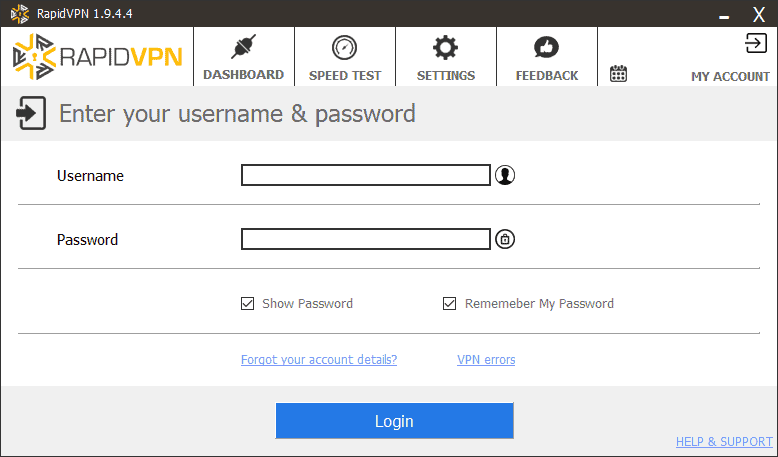
Not only that, but you also get to enjoy various other benefits such as up to 99 simultaneous connections, and unlimited traffic. So, you’re not bound by a monthly limit for your downloads.
Untouched Control
With the Port Forwarding feature, the user can enjoy a seamless connection in any part of the world. Upon selecting the option, any user can access their Windows PC or any supported device from all around the world.
Rapid VPN Pricing
Before you head on to the pricing, you should know there are a total of Six VPN plans! So, you get quite the flexibility while choosing your preferred plans. With that said, here are the VPN plans-
| VPN Plans | Features | Price |
| USA VPN IP | American Static IP 12 states | $7.9/mo |
| Torrent VPN | P2P VPN 10Gbps Network Speed | $5.9/mo |
| Europe VPN | European Static IP 5 Countries | $5.9/mo |
| Dynamic VPN | 17 Different Locations Unlimited Server Switching | $7.2/mo |
| Canada VPN | Canadian Static IP Montreal, QC | $7.2/mo |
| Lifetime VPN | Lifetime Dedicated IP 100% Fresh and Unused IP | $244 |
So, choose any of the plans you like!
Pros
- Fast and responsive performance
- Six different IP plans
- Country-specific servers
- Free trial version
Cons
- Minor bugs
FAQ’s on Rapid VPN
Is Rapid VPN Free?
No, Rapid VPN is not free and it has several pricing options for its VPN plans. However, you can request a free trial if you want to use it without paying anything.
What is it?
It is a VPN service that provides all-around security protocols and IP plans. Users can enjoy perfect protection for their online activities.
What is a residential VPN?
A residential VPN is a network that reroutes online traffic using an unknown IP address.
Conclusion
So, in the end, the question remains whether Rapid VPN is worth it or not. Well, to tell you the truth, Rapid VPN is a good VPN overall. Because of its wide range of internet protocols, the VPN can be easily recommended to anyone who wants to enjoy the experience.
If you want to try it out, feel free to download the trial version now!














