UC Browser is a popular and free multi-platform web browser. It is developed by the Alibaba Group’s subsidiary UCWeb.
Table of Contents
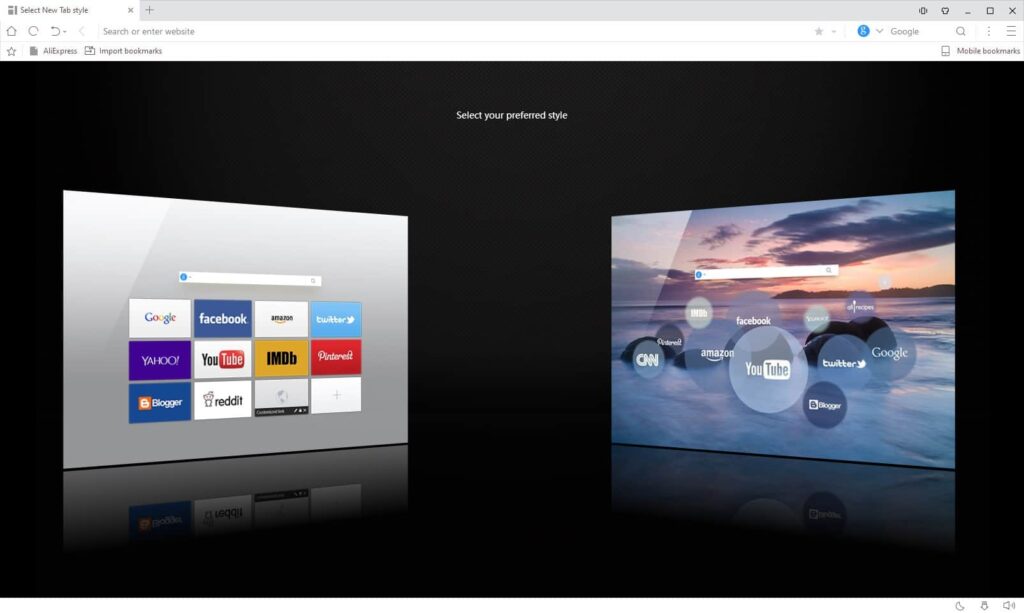
Whistles and Bells
Get all the whistles and bells that you normally expect from any desktop browser.
Tabbed Browsing and Speed Dial
Quickly go through different web pages through tabbed browsing. Again, the speed dial option takes you to your favorite websites in a jiffy.
Installed Extensions
The UC Browser App comes with some installed extensions, you just need to enable them such as Avast, Microsoft Cloud, image previewer, UC Resource Hunter, and Adblocker.
Enables Multitasking
Let’s you play a video on the small screen, then display that on the screen’s front side. It helps you browse other web pages or open multiple applications while still playing the video for you. This is fantastic for multitasking.
Compresses Web Pages with Proxy Servers
It compresses web pages with proxy servers and then sends those to you. You won’t need more memory on your device, and you will also have lower data costs because of this process.
Parallel Downloads and Download Manager
This browser supports parallel downloads and has a download manager that includes pages, you can read offline. Pause and resume your downloads here.
The download manager’s latest version comes with options planned to resolve general problems during downloading like mislabeled files and irregular internet connection.
The process of downloading can go on after the download manager is closed. Your downloaded files are sorted by this manager based on their types and kept in specific folders.
Cloud System
It uses a cloud system that collects data from the nearest server and makes the process of loading smoother and quicker for you.
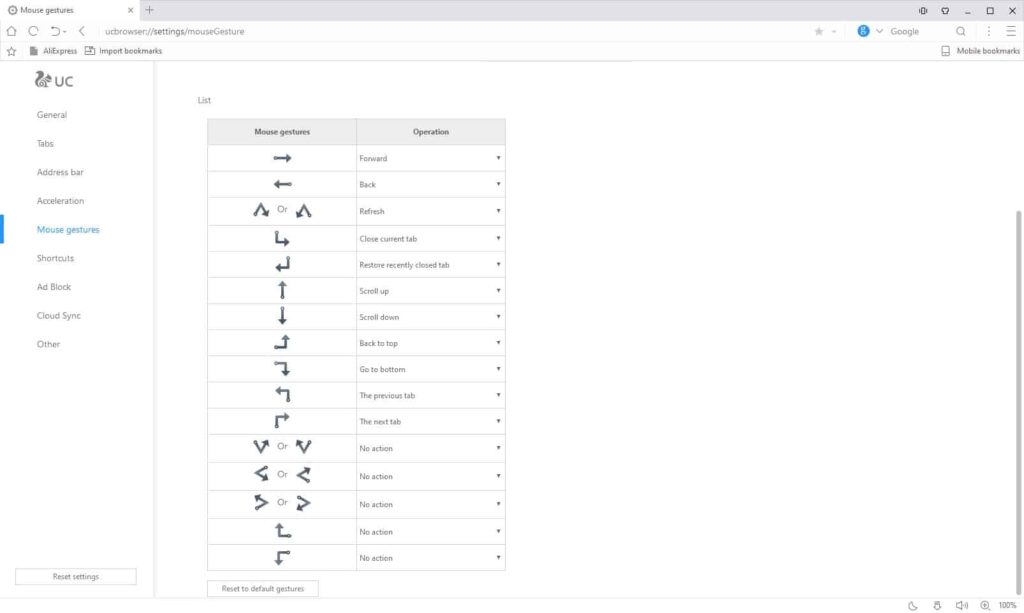
Pros
- Ensures excellent speed.
- Enjoy fast download.
- Low data consumption.
- Customizable background and themes.
- Get a built-in adblocker.
- Multiple-file format downloading support.
- Supports multiple platforms.
- Get multiple language support.
- Instant notifications of the social media accounts.
- Latest updates, updates for live cricket, and news are available on its homepage.
- Comes with a barcode scanner.
- Offers Day/Night Modes.
- Option to download streaming videos.
- Built-in music and video player, file manager, and image browser.
- Chrome extension support makes your tasks easier.
- User-friendly interface.
Cons
- Customer service is a bit weak.
- Has some security and privacy issues.
Most FAQ’s on UC Browser
Is there a PC version of UC Browser?
Yes. A Chrome-based version for your Windows PC is available. You can download it and use it on your PC if you want. The android and PC versions both are available right at the moment.
Is UC Browser good for PCs?
It’s good but this browser’s compressing web pages with proxy servers before sending it to you can cause security and privacy threats. Because all your accessed data first goes through the UCWeb server, instead of going straight to your device.
Is UC Browser for PC banned?
No. Only in India, it’s banned. In late June 2020, the Indian government banned this browser, TikTok, UC News, Xiaomi’s Video, Baidu Map, and 53 other Chinese apps were banned all over India.
Is the UC Browser app?
Yes, UC Browser is an app for both Windows and Android devices. It is one of the fastest browsing software for both of those devices. It also has a news app for news lovers which brings the latest news of home and abroad.
How can you download this browser on a PC?
First of all, click on the download button from this page to go to the download page. From there again click on the download button to start the download immediately. After completing the download just click on the downloaded file and install it on your device.
Why is this browser not installed on your device?
You may not have installed this wonderful browser on your device yet. That’s why you can’t see the browser. Click on the download button from above and install it on your device. It is really very easy to install and use this browser.
Conclusion:
Now, you must have a clear idea about UC Browser, its features, pros, and cons. Its pros outweigh its cons, so you can give it a try for your browsing.
Our Usage
We use this browser when we need to download large size of file. Because it has some great settings and has the features of a parallel downloading system which makes the download super-fast than any other browser. Also, the browsing is also very smooth in it.
















