Altstore is basically an alternative application store for the iOS operating system that is predominantly used in the Apple ecosystem. It is used majorly for sideloading apps and games on Apple mobile devices like iPhones and iPad.
Table of Contents
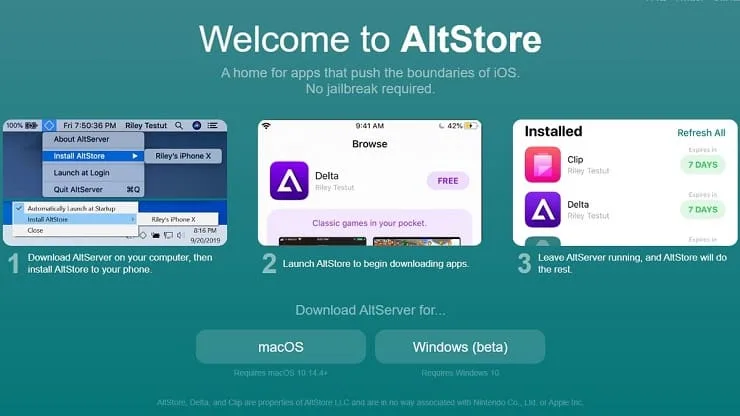
Compared to the traditional enterprise certificates, Altstore uses the Xcode sideload service which is more advanced and seamless. It is developed by Altstore LLC and continuously upgrades its use cases to implement better sideloading features.
Altstore Overview
The basic interface of Altstore is very similar to the iOS UI and you’ll immediately feel comfortable with its functions. Here is the basic overview of the software-
Browse Section
The first thing you’ll notice in the main interface is the browse tab which can bring your searched apps in an instant. The browse tab can be used however you want, search your apps, games, and more easily with simple keywords.
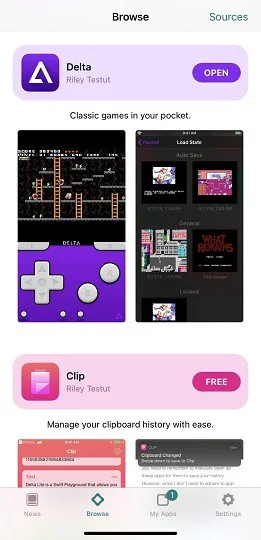
My Apps
In the My Apps section, you can check the details about the installed apps and their update history. As Altstore is an alternate store for your iOS device, you have to update the apps that you installed from the Altstore app.
You can enable the automatic update in 7 days so that the sideloaded apps don’t expire. Or, you can also do it manually within 7 days.
Features of Altstore
There are tons of great features of Altstore that you will absolutely love and here are some descriptions of those-
No-Jailbreak Activity
The most crucial feature of Altstore is that you don’t have to jailbreak your precious iPhone or iPad in order to use your favorite apps. It features a great sideloading feature without needing to jailbreak and void the warranty of your Apple products.
On top of that, it offers great customizability and a wide range of unofficial app libraries. So, you won’t need to look too much for your favorite app in this alternative App store.
Self-Signing Apps & Automatic Update
Now, having a plethora of apps in the library is one thing. But if it does not have great update support then there’s no point in having an unofficial app store, right? Again, as Altstore is not an Apple-approved application, it needs Apple ID certificates continuously so that you can use the installed apps from Altstore.
Here, Altstore can self-sign those apps regularly within 7 days so that you can continue to use those apps as long as you want. Furthermore, the store can also auto-update your apps to keep you up-to-date.
Background App Refresh
AltStore includes a feature called AltDaemon, which enables apps to run in the background. This functionality allows apps installed through AltStore to perform tasks and update content even when they are not actively open on your device. It provides a more seamless and enhanced user experience.
How to Install AltStore on Windows Devices?
Here is a step-by-step guide on how you can install it on Windows OS-
Step 1: First, download the zip installer file from here.
Step 2: Then, unzip the files and click on the setup.exe file.
Step 3: Allow the permissions and click on the install button.
Step 4: Go to your Windows taskbar and right-click on Altstore and run as administrator.
Step 5: Connect your iOS device and connect it to your PC through iTunes Wi-Fi sync.
Step 6: Search for the Altstore icon and install it on your Apple device.
Step 7: Log in to the application with your Apple ID and you’re done!
Note: You must have the latest iTunes application installed on your Windows PC. Otherwise, you can’t use Altstore with your iOS devices.
Troubleshooting of Altstore
While there are not that many issues regarding Altstore but here are some of the most common issues with this application and how to solve them-
AltServer not installing or launching: If you encounter issues with installing or launching AltServer on your Windows computer, try the following troubleshooting steps:
- Ensure that your computer meets the minimum system requirements for AltServer.
- Disable any antivirus or firewall software temporarily, as they might be interfering with the installation process.
- Run AltServer as an administrator by right-clicking on the AltServer icon and selecting “Run as administrator.“
- Restart your computer and try reinstalling AltServer.
Device not appearing in AltServer: If your iOS device is not detected or doesn’t appear in AltServer, follow these steps:
- Make sure your iOS device is connected to the same Wi-Fi network as your computer.
- Disable any VPN or proxy settings on your computer and iOS device.
- Check if your iOS device is running a compatible version of iOS.
AltStore app certificates getting revoked: Apple occasionally revokes certificates used by third-party app stores like AltStore, which can render installed apps unusable. To address this issue:
- Make sure you’re using the latest version of AltStore. Developers often release updates to address certificate revocations and improve compatibility.
- Reinstall AltStore by following the installation process from scratch, as this can sometimes resolve certificate revocation issues.
- Be aware that certificate revocations can occur frequently, and there is no guaranteed permanent solution to avoid them entirely.
FAQs
Can I use AltStore on Windows without a computer?
No, AltStore requires the use of a companion app called AltServer, which needs to be installed on a Windows or macOS computer. The computer acts as a bridge to install apps onto your iOS device using AltStore.
Can I install AltStore on a Windows computer running on an older operating system version?
AltStore has specific system requirements, and it’s recommended to use a Windows computer running Windows 10 or later. While it may be possible to install AltStore on older versions, compatibility, and stability cannot be guaranteed.
Are there any risks or security concerns associated with using AltStore on Windows?
AltStore itself is generally safe to use, but there are inherent risks in sideloading apps from third-party sources. These apps may not undergo the same level of scrutiny and security checks as those on the official App Store. Exercise caution and only install apps from trusted developers to minimize potential risks.
Can I update apps installed through AltStore?
Yes, you can update apps installed through AltStore. When new updates for apps are available, AltStore will notify you, and you can update them directly through the AltStore app on your iOS device.
Final Words
So, what’s stopping you from installing Altstore on your Windows PC? Because there are very few options to sideload unofficial Apple apps without jailbreaking your Apple devices.
That’s why you should definitely try out Altstore to break past those typical Apple restrictions.















