Moho Pro, previously known as Anime Studio Pro, is a widely famous 2D animation software that you can freely use to make colorful creations. The software has gone through multiple changes and updates and now it is regarded as one of the most demanded 2D animation software for any type of user!
Table of Contents
Features of Anime Studio Pro
Here are all the new features of Anime Studio Pro that you should be aware of-
Improved Drawing Tools
The beautiful interface of Anime Studio Pro is perfectly complemented by the improved drawing tools that you get. Apart from the usual vector designs, you can optimize the animation for rigging, and add your personal touches with brushes and effects!

Advanced Bone Constraints
The bone constraint has been constantly improving with each iteration in Anime Studio Pro. And with the latest update, you can get rigging options that will be able to give you more freedom to create more impactful and rich characters.
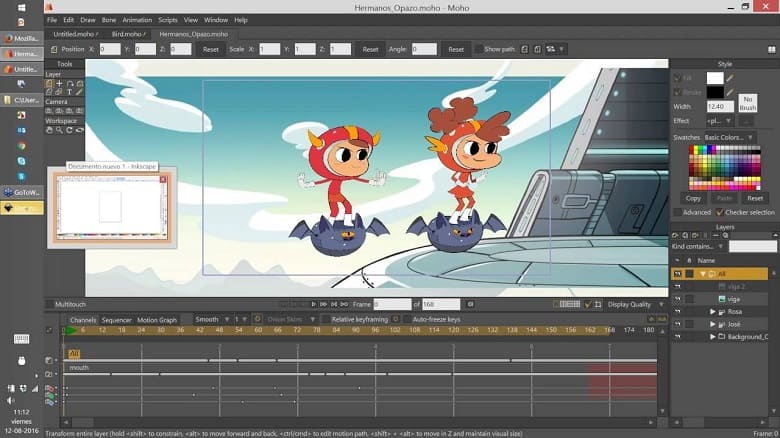
On top of that, an independent angle constraint allows a bone to maintain its global angle similar to a camera crane. The squash and stretch bone scaling enhancement allows the structures to be more flexible and easy to manipulate.
Bounce, Elastic, and Stagger Interpolation
With the Bounce keyframe feature, you can now get more flexible interpolated objects with a better bouncing mechanism. That’s all possible with just two keyframes! Apart from that, Elastic interpolation provides a better rubber band effect and makes the objects look more elastic.
And lastly, Stagger creates the effect that the animation is stuttering or staggering between two keyframes.
Perfect Audio Mixing
What makes Anime Studio Pro stand out compared to its competitors is the awesome sound mixing and lip sync engine. You can do all of your sound designs and audio mixing directly from this application. Moreover, the cherry on top is the Lip sync tool that lets you import a voice or recording and sync it with your created animation.
System Requirements for Anime Studio Pro
Here are all the details about the system requirement for Anime Studio Pro-
- OS: 64-bit or 32-bit Windows 7, 8, 8.1 or newer with
- CPU: 1.3 GHz Pentium 4 or newer, Athlon 64 or newer
- GPU: Any GPU that supports OpenGL
- RAM: 2 GB or more
- Storage: 1.6 GB (Universal) or 800 MB (32-bit)
- Note: You will also need a stable Internet connection to activate the product.
How to Install Anime Studio Pro
Want to know more about the installation process of Anime Studio Pro? Here’s how to install it on Windows PC-
Step 1: First, download the software from this website. The download might take some minutes.
Step 2: After the download is finished, browse the file location and double-click on the executable file.
Step 3: Once the installer is open, click the Install button.
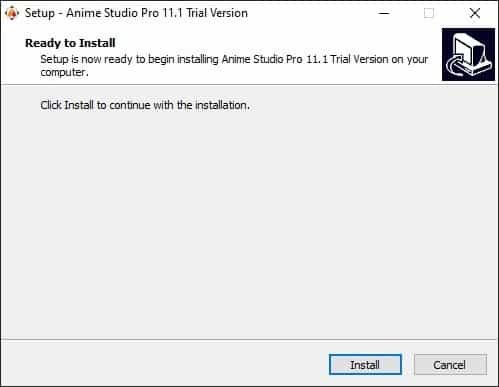
Step 4: When the installation is complete, you’ll be able to use the trial version of Anime Studio Pro!
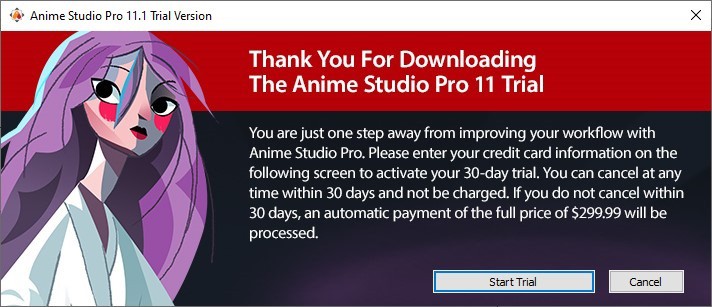
Pros of Anime Studio Pro
- Great interface with enhanced tools
- Flexible smart bones and rigging animation
- Built-in audio mixer and lip sync
- Compatible with PhotoShop and other file formats
Cons of Anime Studio Pro
- Steep learning curve
- Only the trial version can be used for free
Troubleshooting for Anime Studio Pro
Here are the common problems faced by regular users of Anime Studio Pro-
Smart Bone Issues
While the smart bone system has its perks, it does not always perform that well. Here’s what you can do to make the bone mechanism more natural-
- There should be a slight angle between two connecting bones to work properly in the animation. If the connection of the bones is straight, then the bones might not perform accurately.
- Check the Actions tab and deselect or remove any other bones that do not require to be in the timeline.
File Opening Problem
This is a very recurring issue with Anime Studio Pro where the user can not open it.CPP extension files. Here’s how to solve this problem-
- Close the application both from the desktop and then end all processes related to Anime Studio Pro from the task manager. Then restart your computer. As this is a temporary issue, it should be solved with this reset.
- If the above troubleshooting does not work, then make a backup of your software and then reinstall it. Then, open the file you had problems with. That should do the trick!
FAQs
Can I import my artwork and assets into Moho Pro?
Yes, Moho Pro allows you to import various file formats, including image files, audio files, and video files, which you can use to enhance your animations.
Does Moho Pro have a learning curve?
Like most professional animation software, Moho Pro does have a learning curve. However, it also provides a wide range of tutorials, community forums, and documentation to help users get started and improve their skills.
Can I create 3D animations in Moho Pro?
No, Moho Pro is primarily focused on 2D animation. While it has some 3D-like features such as layer depth and camera movements, it is not a dedicated 3D animation software.
Is there customer support available for Moho Pro users?
Yes, Smith Micro Software typically offers customer support through various channels, such as email, forums, and documentation, to assist users with their queries and issues.
Conclusion
Finally, with all of that said, you can now have a better understanding of what Anime Studio Pro offers. It has everything you can ask for from smart bones to Photoshop file imports, you don’t have to hold back with anything. Even new features are constantly being pushed via regular updates.
So, try your skills with Anime Studio Pro now!














