Avast is known for its powerful Antivirus applications and security protocols. However, they don’t develop those types of applications only. Avast Clear is a free-to-use clean-up application, specifically made for Avast applications. With this tool, you can now uninstall all the installed Avast apps with a click of a button.
Table of Contents
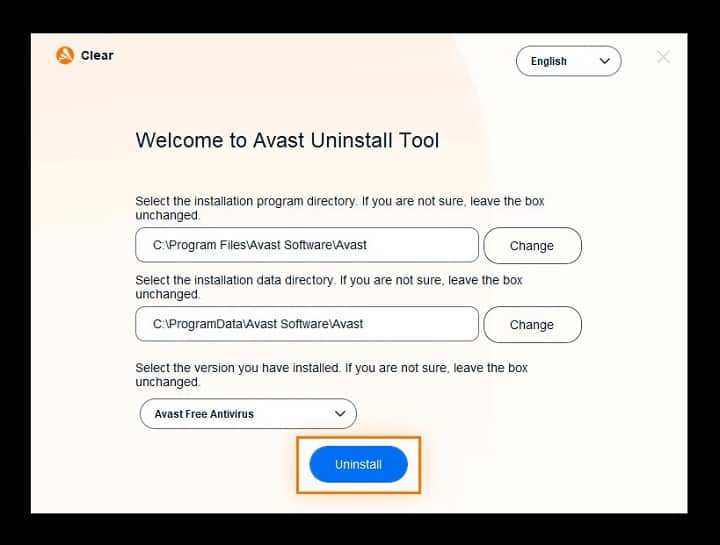
Does it not seem exciting that you can now uninstall all your unused Avast software in a few seconds? Wait till you know more about this awesome application!
All the Highlighted Avast Clear Features
Here are all the amazing attributes of Avast Clear that you’ll get to enjoy once you install the application-
One Click Installation
It’s always good to see the installation get completed without a moment’s delay. Avast Clear offers just that. Once you have the installation file, the whole installation process takes literally seconds. Just launch the installation file and it will be installed before you know it!
Simple UI
Trust me when I say that Avast Clear has by far the simplest UI I have seen so far. Because the homepage is everything that it provides. No funky animation or gimmicks. Simple drop-down boxes that contain all the Avast program information and that’s all. Nothing more, nothing less.
Remove Any Avast Software
Once you have the Avast Clear application installed, you don’t have to go searching through your applications on the Apps & Programs section of Windows. All the Avast software names are given in a drop-down list. Just select the one you want to uninstall and see the program get removed.
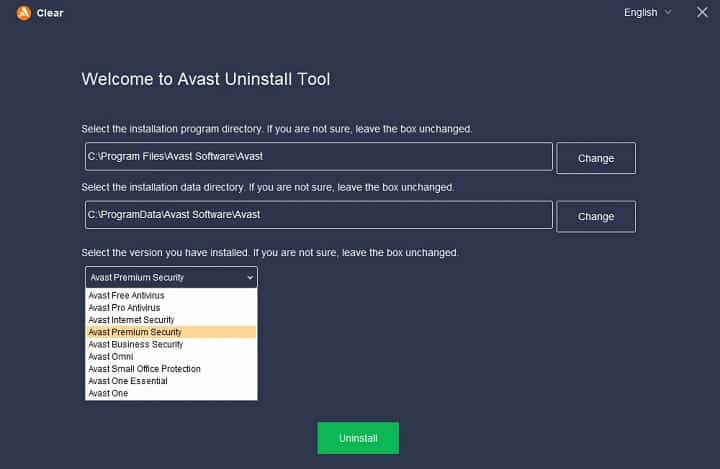
However, don’t expect the application to do more than uninstallation as it’s made specifically for that purpose.
How to Use Avast Clear to Uninstall Avast Apps
Here is a useful step-by-step guide on how to use this application to uninstall Avast applications-
Step 1: Install the Avastclear.exe file on your Windows PC.
Step 2: Start Windows in Safe mode. You can avoid that however, Avast recommends the safe mode installation.
Step 3: Launch the Avast Clear application.
Step 4: Select the Avast program file and version.
Step 5: Click the Uninstall button.
Step 6: Wait for the process to finish. Now, the software is successfully removed.
Pros and Cons of Avast Clear
Pros
- Rapid installation
- Simple user interface elements
- Removes any installed Avast Apps
- Free to use
Cons
- Limited usability of the application
FAQs About Avast Clear
What is Avast Clear?
Avast Clear is a clean-up tool offered by Avast to easily uninstall all the applications offered by Avast on your computer. It supports most of the running software from Avast, especially the antiviruses.
Is it free?
Yes, you can download it freely on any Windows device. However, make sure you get the proper version of software on your PC for better support.
Does Avast Clear have viruses?
Avast Clear does not contain any suspicious or harmful viruses or malware. So, you can download and use the application without much worry.
Some common issues with Avast Clear
Some common issues with Avast Clear (also known as Avast Software Uninstall Utility) include:
- The program may not be able to remove all components of the Avast software from the computer.
- The utility may not work properly on some versions of Windows.
- It may not be able to remove all files and registry keys associated with the Avast software.
- The program may generate errors or crash during the removal process.
- Some users may experience difficulty finding or running the utility.
It is recommended to try the built-in option of the software like Add/Remove program or Programs and Feature in the control panel. Also, You can try using the Avast Cleanup Tool to remove the software and its components completely.
Conclusion
Now, the final question about whether you need this application or not. Well, as you can already tell, you’re only going to need this software when you have a family of applications installed from Avast. If you have tons of different software from Avast, then this software is surely going to help a lot.
However, if you’re not that kind of person, there’s not really any point in installing this application in the first place. So, based on those points, make your decision about Avast Clear!
















