Are you looking for the most secure and anonymous VPN service in the market? Then the right VPN for you is BitVPN For Windows. It is expert in providing you the fastest service as well as maximum security and it is an open platform to the public. It offers many opportunities.
Table of Contents
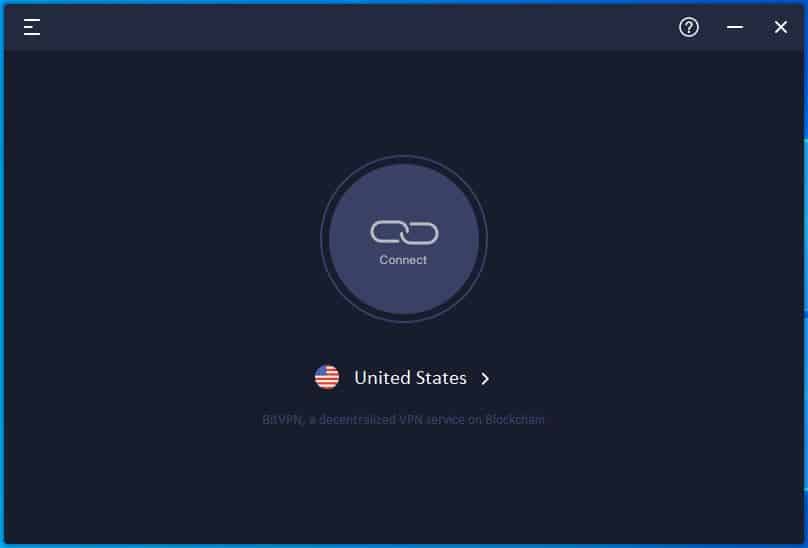
Features
Advance Privacy
Its services are very digital. For example, if you don’t want your name to show even though you are connected to an all-in-one WiFi, it will help you. This service is very rare which only BitVPN offers you.
Doesn’t Save login info
It does not record your log information or all online access. Provides complete freedom in this case. They do not have any way of tracking if they need it later.
Advanced Network Set up
The network setup of BitVPN For Windows is very well planned It has set up the network in a mesh topology system which makes the network very smooth and fast.
Saves from Cyber Attack
This advanced security system will protect you from any cyber attack and risk. Just like keeping your activities invisible, it will protect your privacy from the vicious circle of the cyber world.
Long Time Services
This app will service you well for as long as you want to use it because BitVPN’s reach in the network world is wide and strong.

Pros
- Best browsing service
- Too much protected
- No any illegal issue
- Ensures secured service
- Very User friendly
- Malware and spyware free
- Maintain your device’s health
Cons
- It is not free to use
FAQ’s about BitVPN
Where can I download BitVPN – Fast VPN Proxy Master APK file?
You can download BitVPN on your Android device. An android with enough space is to download it. Otherwise, you can also download it to your PC. And you can download an APK file from any kind of authentic source. Google play store is recommended here. But one alert should be mentioned that doesn’t fall into a third-party trap.
How Can I download it?
Well, it is quite easy. Firstly go the google and search BitVPN.Then click the download option. When it will be downloaded now it is time to do set up. It is also easy. Open the menu bar and settings option. And allowing the VPN is enough.
Is it for Windows free?
No. Actually, it offers many high-quality services so it is not free. You have to pay for using it. But yes it will give you 7days free trial option. So you can utilize this opportunity to be sure about its service.
Will BitVPN reveal my location?
No, it is already mentioned that BitVPN ensures strong privacy so that your location will be hidden. Your location will be all-time invisible even other all information.
How much does BitVPN cost per month?
BitVPN will cost you $6 for the monthly subscription. And the 3months package cost is $12. And the annual package cost you only $2.99 per month.
Our Verdict
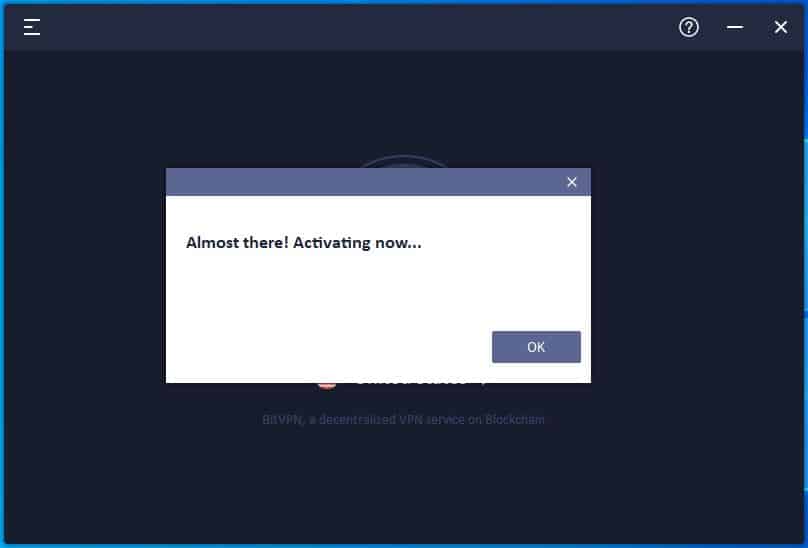
As we use it for a long time so we know well about its all facilities. It is a very great tool and all time we do our tasks successfully with this tool. It always gives us a good experience. So we can ensure that it will never disappoint with this tool.
Should I download it?
Well, if you want to get a networking service that will keep you anonymous and all information will not be recorded then this video is suitable for you. Otherwise, it offers the trial option for 7 days if you want to know more about this tool and gain experience then just use the trial version.














