If you are into movies, you have surely heard the name Dune. Now, if you are looking for a game that is based on Dune’s storyline, then you have obviously heard the name of Command & Conquer: Zero Hour. C&C: ShockWave is one of the best mods for Zero Hour, which has been accepted fully by the fans and received many awards for its features. The mode ShockWave has many elements to mesmerize you in a strategy video game.
Table of Contents
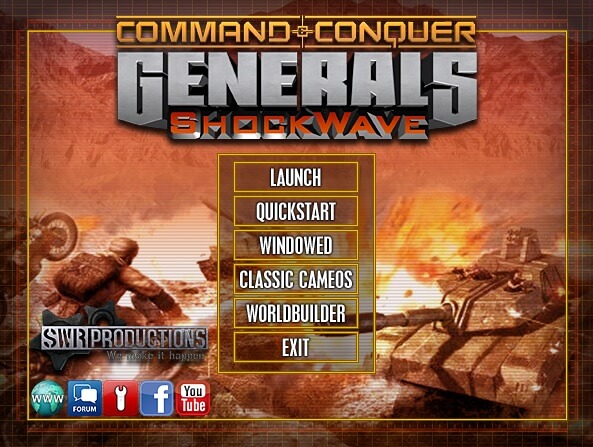
Overview
Command & Conquer: ShockWave is just the game you need to play to have a test of Dune. It has many connecting characters and lots of elements to go with. The mode itself has many units and abilities the core Zero Hour series establishes. Along with some surprises. There are three boss generals in this mode. You can have missions by General Fai and General Juhziz and a Chinese General Leang.
You can find many important abilities and units like Hypersonic Aurora for Granger, Advanced Particle Cannon for Alexander, and Laser Comanche for Townes along with Fusion Reactor for Tao’s Tanks in this mode. Besides, the vehicles can move over water in this mode.
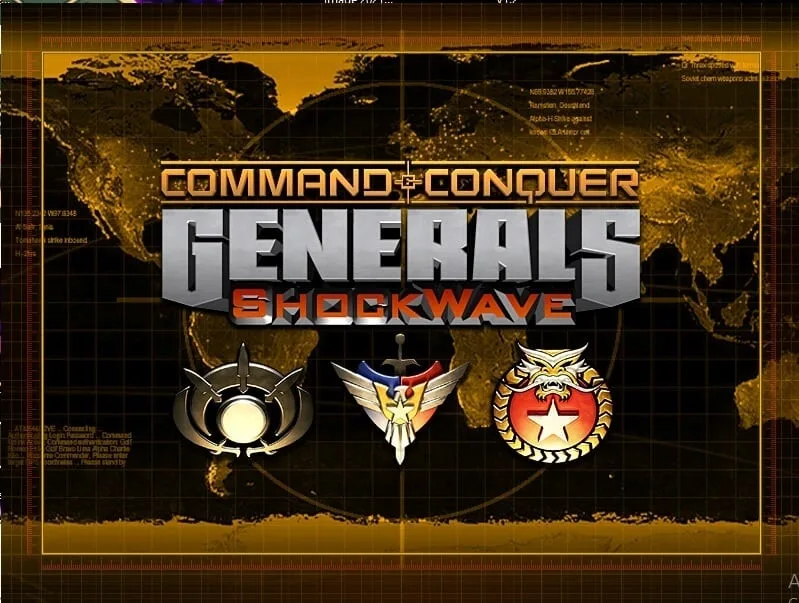
Features
- Drones from the USA can be given move orders. Which was not possible in zero hours.
- General Leang, Ironside, and Deathstrike – you can play as these three new generals.
- General Fai, General Ironside, and General Deathstrike – you can have new challenge maps under them.
- General Juhziz also has a complete mission map which was not complete in the zero hours.
- Many new vehicles can move over water which is a very interesting addition to this mode.
- You can play almost every mission in the skirmish mode.
Installation Process for Command & Conquer ShockWave
You need to first download the ShockWave file by clicking on the Download button from above. But before that, you should see your program files if you have already installed Zero Hour and no other mods are available in the system. If they are, then the ShockWave file may not work properly.
When the download will be completed you will find a Zip file. Extract the Zip file and run the .exe file. Then just follow the instructions to install it.
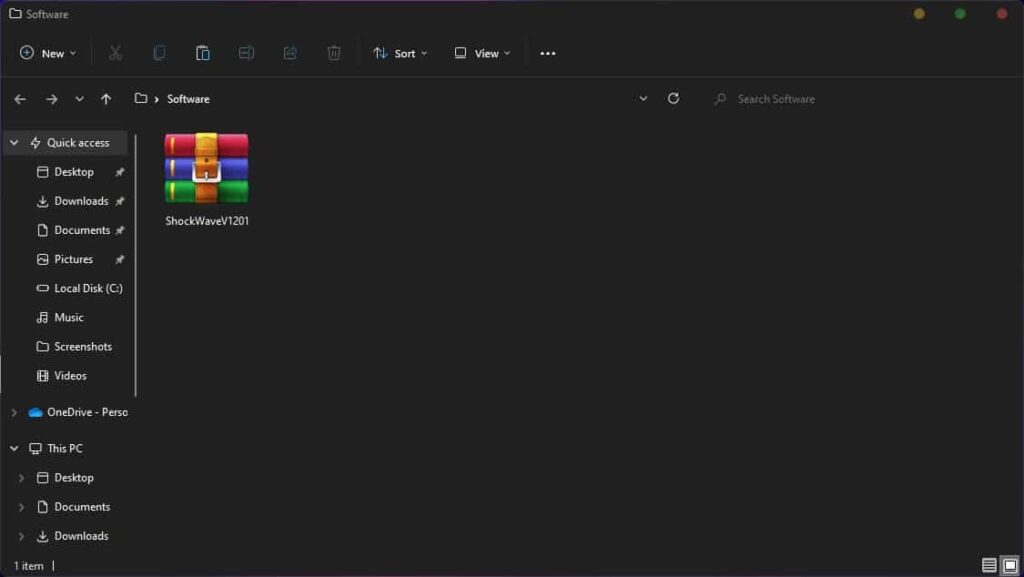
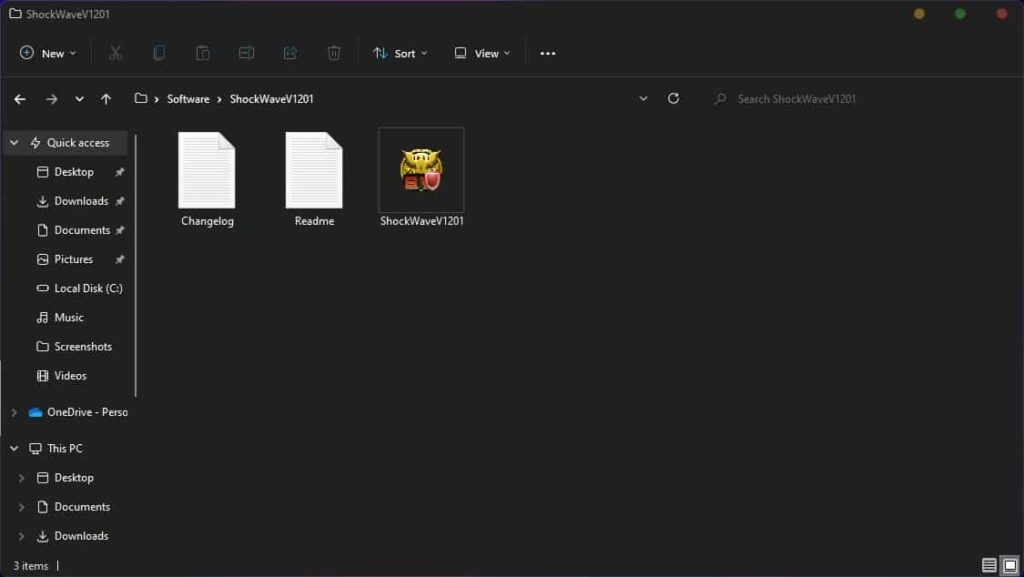

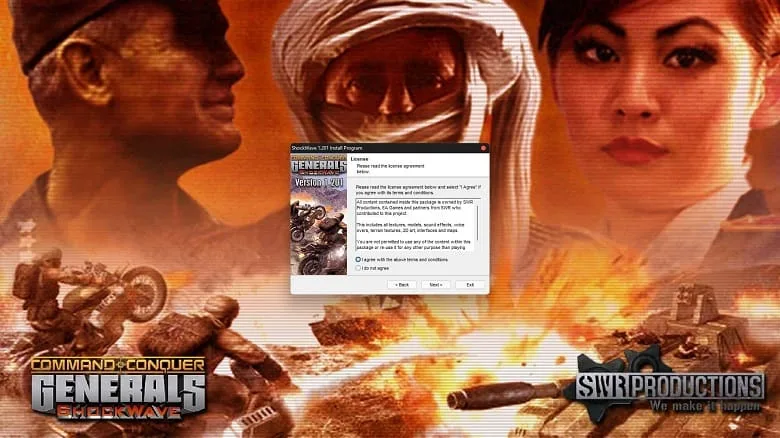
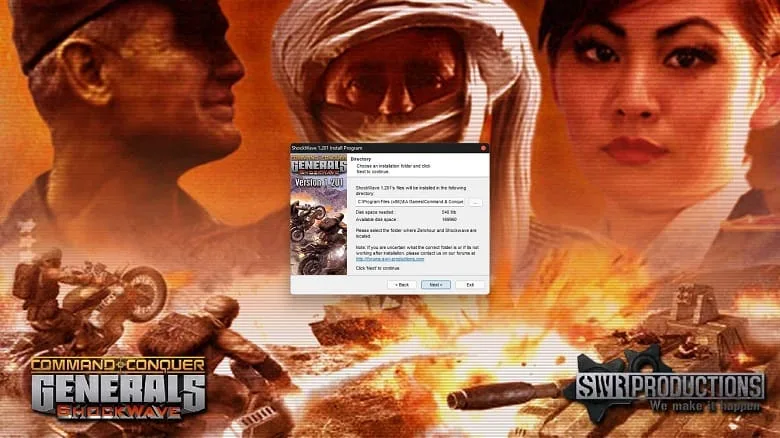



For better performance and avoid any errors a SWR.net installation window will appear. Follow the instructions to install it.



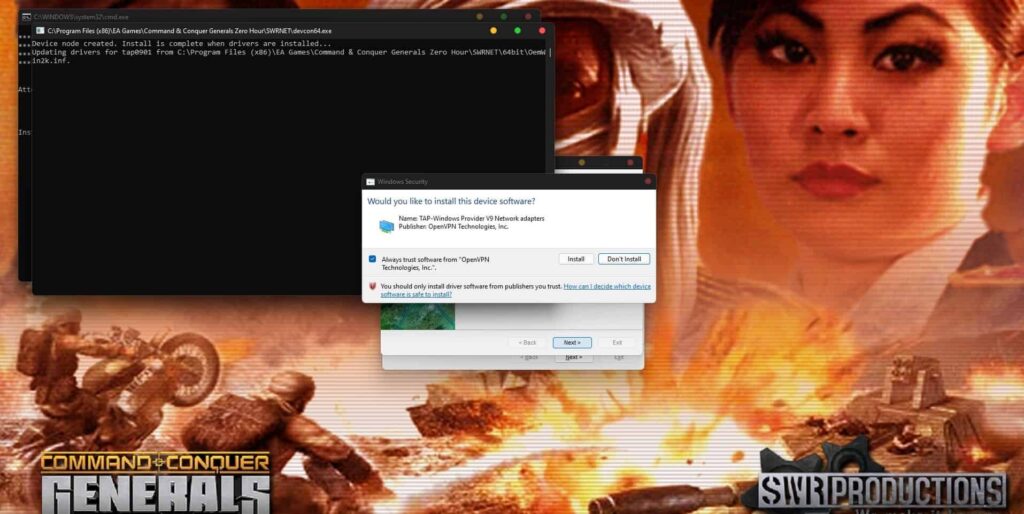


When the installation is done, you can have a launcher shortcut on your screen. From this launcher, you can launch the ShockWave mod.
Pros
- Added In-game vehicles can now run on water
- 3 newly added generals
- Improved and hardcore challenges
- Dual platform support
Cons
- The game has become quite old now
FAQ’s
How do you add mods to Command and Conquer Generals?
It is really easy to add mods in Command and Conquer Generals game. You just need to download the mod file and then install it. It will automatically add the mod to your Game.
How do I install Rise of the Reds?
Like other mod installation processes, it is also the same. But you must install Command and Conquer Generals on your PC first then you can install Rise of the Reds mod for your game.
Is Command and Conquer Generals getting remastered?
Command and Conquer Generals was remastered in 4K and was published by EA in June 2020. The possibility of publishing a new set of remastered collections of this is high right at the moment.
How do you install Zero Hour Mods?
It is really easy to add mods in Command and Conquer Generals game. You just need to download the mod file and then install it. It will automatically add the mod to your Game.
Conclusion
Command and Conquer: Generals ShockWave mode is very interesting to play with. The new features and mission maps will always astonish you without a doubt.















