GS auto clicker is an automatic alternative clicking software. It was designed to constantly click on certain points automatically. Because there are many apps, games, or software, which require a certain amount of clicks for various purposes. And clicking them for a long time is tiresome. But with GS auto clicker those certain amounts of clicks can be performed automatically. With GS auto clicker one can set his click amount and multiple clicks point as he wants.
Table of Contents
Clicking
With this feature, one can perform a single-point auto click. From here you can choose which mouse button will be used as an auto click and choose a single or double click per time. After choosing the click button, you can set a maximum of 100000 clicks with a 1 millisecond interval time.
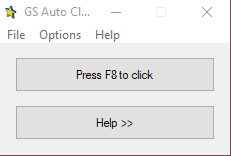
Recording
Here you can perform multiple clicks at a time at different points. You can set the click amount here too. And you can set a click point where your automatic click will be performed. With this feature, you can perform those tasks which require multiple clicks at a time at multiple points.
Settings
From here you can set your auto-click start and stop button. Also, can hide when it’s clicked automatically and set a notification for finishing the auto-click amount you have chosen. Also, you can set what will happen after completing an auto click.
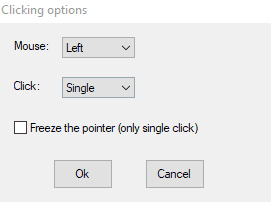
System Requirements
- Operating System: Windows 7/8/10/11
- Processor: Pentium 4 or higher
- Ram: 512 MB
- HDD: 10 MB for installation and usage purposes
Pros
- Free to download
- Simple & easy interface
- lightweight size
- one click start/stop
- multiple points available
Cons
- Traditional interface
- few features available
- help links to other third-party apps
- micros can’t be saved
FAQ’s
Is GS auto clicker a virus?
No, the GS auto clicker is safe to use. GS auto clicker was developed so that one can reduce clicking at some point for a long time. GS auto clicker doesn’t contain any malware which is why it’s safe to use.
What is GS Auto Clicker?
GS auto clicker is an automatic alternative clicking software for mice to reduce time and hassle. There are many sites, apps u0026amp; games where we need to click constantly, which is quite tiresome. But with GS auto clicker one can set the clicker point as he wants to perform the auto click.
Is there an auto clicker for Windows?
Yes, the GS auto clicker is one of the best auto clickers for Windows. Clicking at some point for a long time is quite tiresome. But with GS auto clicker you can solve that. And GS auto clicker is free of malware.
What is the fastest Auto Clicker for Windows 10?
Most of the auto clickers are the same. However, according to some site analysis, the GS auto clicker is the fastest auto clicker for Windows 10. Because in GS Auto clicker one can perform 100,000 auto clicks per second, which is quite astonishing.
How do I turn on the auto clicker in Windows 11?
To use an auto clicker in Windows 11, first, you have to download the specific auto clicker for your computer. After installing you have to run the apps. The running interface for every auto clicker is almost the same. After running it choose your hotkey for starting and pin the click location you want.
Does Windows 10 come with an auto-clicker?
No, though Windows 10 doesn’t come with an auto clicker you can download one. There are many Windows auto clickers available and all of them are quite the same in features and speeds of clicking per second.
Our Uses
There were some apps, games & website, where I needed to click on certain points for a long time. Clicking on the same point for a long time is quite tiresome and hassling. But after using the GS auto clicker that problem was solved. With the GS auto clicker, I was able to set the auto clicker on certain points. Not only that with GS auto clicker I was able to create multiple automatic click points for almost every app, game, and website.
Even though I was able to set auto clicker time, I could decrease or increase the auto-clicking time as I needed. But the problem is I couldn’t save macros after using them. And if I wanted to check out the help section, it would lead me to other third-party apps.














