We all know how tough it is to recover your lost data from any mobile device, let alone an Apple one. However, with iToolab FixGo, you can now recover your data, and troubleshoot any bug or update issues regarding your iPhones in just a few moments.
Table of Contents

Basically, this app is a lifeline for your Apple devices when you don’t have any other choices. Still, you might want to explore a little before you can take that decision. So, let’s get to know how incredible this tiny tool can be!
iToolab FixGo Features
It’s really tough to list all the features of iToolab FixGo. Because there are just so many of them! Still, here are a few of the highlighting ones to explain what this app does-
Instant Recovery Mode Access
You can quickly access your broken or bugged Apple devices and get instant recovery. On top of that, the app supports any sort of iPhone or iPad system recovery. Does not matter if you’re having issues with bugs or upgrade glitches. Also, the application offers both entry and exit recovery modes for accurate recovery of your Apple device.
One App, 200+ Solutions
Do you want to know about all the different solutions that you can troubleshoot? Well, these are not all of the 200+ problems but just a glimpse of them-
- Recovery Mode
- Spinning Circle
- Apple Logo
- White Screen
- Black Screen
- Won’t Turn On
- Boot Loop
- Frozen
- Restore Failure
- Update Failure
- Apple TV Issues
- iPad Issues
And much more. You also get two iOS system recovery modes: Standard and Advanced.
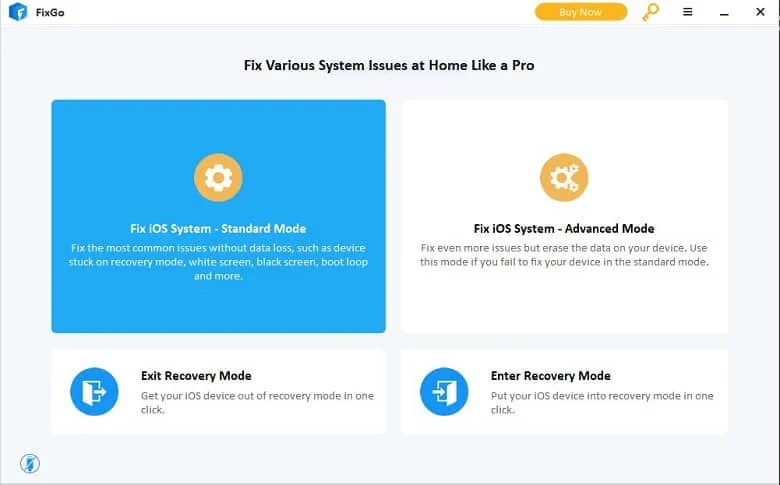
So, just open the app and recover in a few clicks.
Quick & Superior Troubleshoot
The whole recovery process is as easy as it can be with iToolab FixGo. Basically, there are just three simple steps-
Step 1: Take one of the recovery modes (standard & advanced) to start your recovery process.
Step 2: Download your preferred iOS firmware.
Step 3: Start the recovery and restore your iOS version to normal.
No Password Factory Reset
Well, almost everyone uses their password lock or face ID for verification. However, when you’re stuck on the Apple logo phase for some weird reason, you can’t really get inside, can you? In such scenarios, you don’t even need to use your passwords as iToolab FixGo will do it for you. So, just sit back and let iToolab FixGo handle it all!
Technical Specifications of iToolab FixGo
- Processor: 1GHz for both 32-bit or 64-bit system
- RAM: 1GB for optimal performance
- Storage: 256Mb or more.
- iOS Compatibility: iOS 16, iOS 15, iOS 14, iOS 13, iOS 12/12.3, iOS 11, iOS 10.3, iOS 10, iOS 9
- Windows Support: Windows 7 and above
Pros of iToolab FixGo
- Swift and simple recovery process
- Quick recovery feature
- Free trial version
- 200+ troubleshooting options
Cons of iToolab FixGo
- The limited-time free trial
FAQs Regarding iToolab FixGo
Is iToolab free?
No, but the application offers a free trial version. After a certain period, your
Does iToolab work?
Yes, iToolab works perfectly fine with multiple iOS and Mac devices. Even the latest iOS 16 recovery mode is added in the newest update.
How much is FixGo?
1-Month Plan $29.95, 1 Year Plan $35.95, Lifetime Plan $49.95
How does FixGo differ from iTunes?
We have developed our own independent technology which is utilized by FixGo to repair a variety of iOS system issues. Our software functions differently from iTunes, which means it can repair the issues that iTunes is unable to fix, although both require the use of firmware.
Conclusion
All in all, it’s safe to say that iToolab FixGo is an awesome app that can solve multiple problems regarding your Apple devices. Some problems might take a while to fix but you can troubleshoot any type of Apple system problem without much complication.
So, get yourself a copy of this resourceful application and forget your concerns about any Apple recovery issues.
















