What is Telegram?
Telegram is open-source and cloud-based software that transmits data through an encrypted protocol. This software was solely designed by giving the most priority to privacy and speed transmission. Since these apps use the encrypted protocol to send data, privacy is more secure than in other similar apps. Since it is an open-source app, any user or developer can use its database or API to customize it as he wants.
Table of Contents
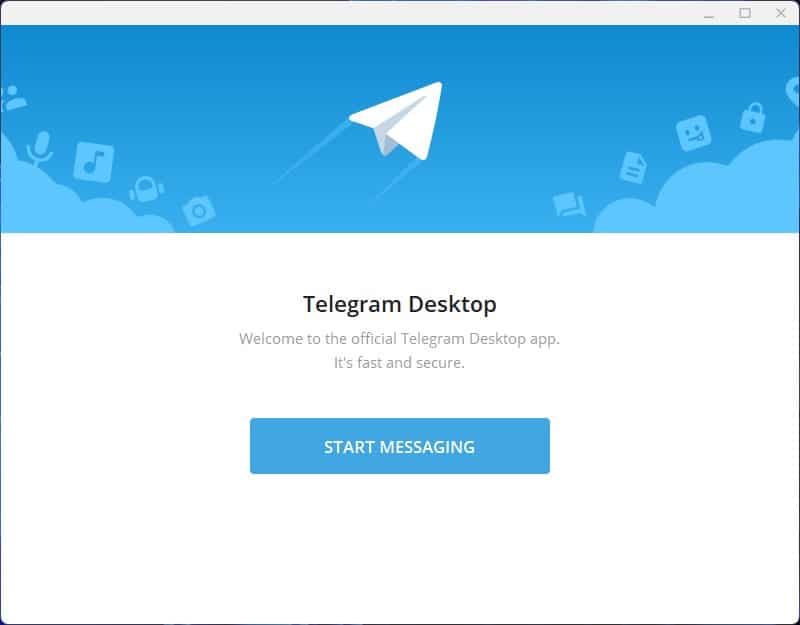
What are the features of Telegram?
Simple Interface
A telegram came with a simple and easy interface so that any user could access it quickly and easily. Because of its simple interface, anyone can use it.
Encrypted Text
It uses the encrypted protocol to transmit user texting. Because of this feature user texting became extremely secure. With an encrypted system, it came with another feature that vanishes text. Because of this if one user wants his text can be banished after being seen.
Synced Device
Telegram lets its users use the sync function. Because of this feature users can use their account from any device. Because of this users can access their accounts from anywhere when needed.
Fast And Powerful
Because it used TCP, WebSocket, and WebSocket over HTTPS, HTTP, HTTPS, and UDP connection, the telegram transmit rate became more powerful and faster than any other messenger software. Telegram uses its system by utilizing these types whenever needed.
API Support
Telegram is an open-source cloud-based app. This tool is used to access API. Because of open API sources available, any user can modify the server whenever he needs it. Open API sources are quite useful resources when it comes to running or maintaining any server.
Customizable
It lets its users access Telegram’s open API sources. Since Telegram is an open-source cloud-based app, API is essential to it. But whenever a user can use the open API sources that means he can modify it whenever he needed.
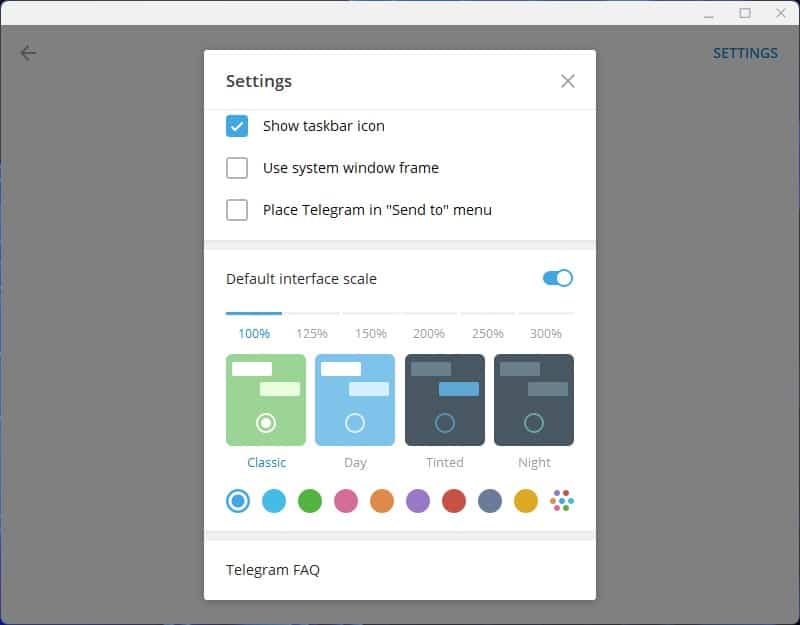
Unlimited Sharing
With other messenger apps, no user can’t send larger files of more than 25MB, but in Telegram, that’s exceptional use. While using telegram can the user transfer any kind of media file no matter what? And more than that there is no size restriction.
How to use Telegram on a PC?
To use Telegram on your PC, first, you have to download it. Then after downloading it, you have to install it. If you already have an account, you just have to scan your account from your phone to your PC. I don’t have an account then you have to create one with your phone number.
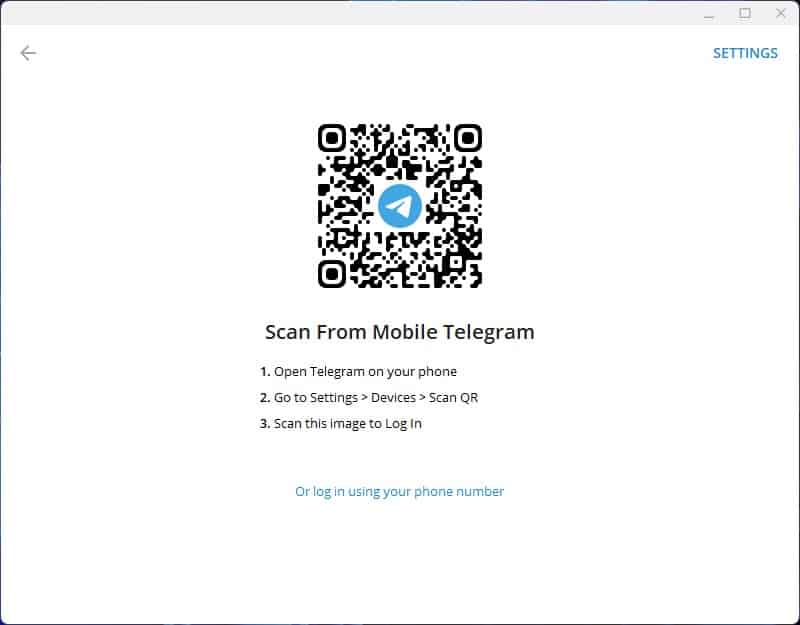
System Requirements for Telegram
- Operating System: Windows 7/8.1/10
- Processor: Intel/ ATI
- RAM: 1 GB
- HDD: 500 MB free space for installation purposes
Pros
- Free to download and use
- user-friendly interface
- Accessible account from any device
- Web support available
- Unlimited Sharing
- Vanish mode supported
- Large member community
Cons
- Active status missing
- Integration services
- Censored ship missing
FAQ’s About Telegram
Can Telegram be used on PC?
Yes, Telegram is a cloud-based software that supports PC, Mobile, Linux, Mac, etc. By using the Telegram PC version, you can access the same benefits that you could take from another Telegram version.
Can I use Telegram without a smartphone?
Yes, Telegram doesn’t only support mobile but also other devices such as PCs. You can use Telegram on PC for free with the same feature supported on mobile. The amazing thing is Telegram account is syncable which is why one can use cross-platform for using his account.
Can I use Telegram on my PC without downloading it?
Yes, Telegram supports PCs with both apps and the website. Since Telegram is a cloud-based app, it supports both apps and websites. A website version of Telegram provides facilities as another version of Telegram.
Is Telegram banned?
No, But Telegram was banned in Russia from 2018 to 2020. But after that, the ban was lifted.
Is Telegram better than WhatsApp?
Yes, in terms of specific features Telegram is better than WhatsApp. In WhatsApp, you can share any media or documents but there is a limit to data size. But in Telegram, there is no limit to data sharing size.
Who uses Telegram the most?
People aged between 25 and 34 used Telegram the most. But in terms of texting each other, the young generation used it most.
Is Telegram a cheating app?
No, it depends on the user and how he uses it. Normally telegram provides the most privacy and security to its user by encrypted protocol. But some people take advantage of it and scam others.
Our Uses
By using telegram I was able to accomplish those which I couldn’t complete with other messenger apps. By using another messenger I wasn’t able to share large media files but telegram let me share the large files. With telegram, I was able to do unlimited sharing. There was no limit to group members. In the telegram, my text was most secure and fast because of its encrypted protocol. But there was some issue like there was no censored ship in the telegram community. I couldn’t check if the opposite person was available or not.















