Movavi Video Converter is a software application that allows users to convert videos between different formats. The software supports a wide range of video and audio formats.
Table of Contents

The converter can also convert videos for playback on specific devices such as smartphones, tablets, and game consoles. The most important feature of this software is its availability on multiple platforms to seamlessly continue converting on other devices.
Features of Movavi Video Converter
Here are all the exciting features of this app for you-
AI Upscaling
With the latest version of Movavi Video Converter, you can now upscale your videos using AI. For old or blurred videos, this feature is just revolutionary! Because your videos can get up to 8x better with just a simple tap of a button.
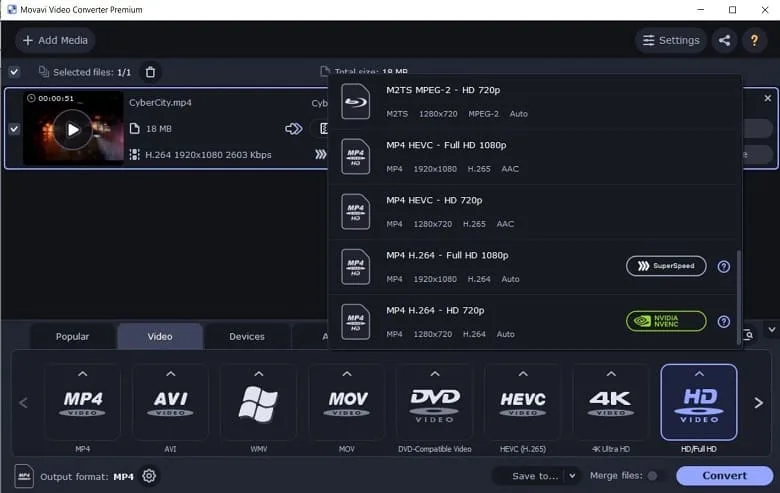
Once you enable the AI upscaling mode, you can see the before and after differences. It’s just night and day with minor caveats that are hard to notice with the naked eye. Trust me, you definitely need this feature on your video converter!
Improved UI
The internal designs have been revamped and improved to give the user experience a boost. From changing some of the icons to redesigning the homepage, you’ll surely feel the delicate touch of better UI navigation.
Additionally, the UI is now more responsive and bug-free to make the conversion faster and smoother.
Convert & Edit
The best part about Movavi Video Converter is that you can not only convert your videos into different formats but also edit them on the go! The video editor is present once the video is in the queue. You just have to press the edit button to get started.
Choose the settings you like, add subtitles, and many more with a few taps. Then, save your settings and start converting! Yes, it’s that simple.
Compatibility & Support
Like any other converter, Movavi Video Converter has all the possible video and audio format support available right now. MP4, AVI, MKV, MPEG, WMV, MOV, and many more video formats are there to support any mobile device.
You can also find the audio converter in the application to change the audio format. Basically, Movavi Video Converter is an all-in-one video converter for regular users.
Pros
- Fast performance and good UI
- Wide range of supported input and output audio-video formats
- Compatibility with multiple devices
- Free to download
Cons
- Limited trial period for the free version
FAQs About Movavi Video Converter
Is Movavi Video Converter free?
Yes, you can download and install the Movavi Video Converter for free. However, the free version does not have all the premium features as the paid one.
Can I trust Movavi Video Converter?
Yes, Movavi Video Converter is very safe to use, both in personal and commercial spaces. So, you can surely trust this software for your video editing and conversions.
Is Movavi free without a watermark?
No, the free version does not remove the watermark once the conversion is complete. If you want to remove the watermark, you have to purchase the licensed Movavi converter.
Conclusion
Movavi Video Converter is a reliable and user-friendly software tool for converting videos between different formats. It supports a wide range of video and audio formats and allows users to convert videos for playback on specific devices.
However, keep in mind that the free version does have some limitations that can hamper your video-converting experience. With that being said, give this awesome tool a try and see if it’s the right fit for you!
















