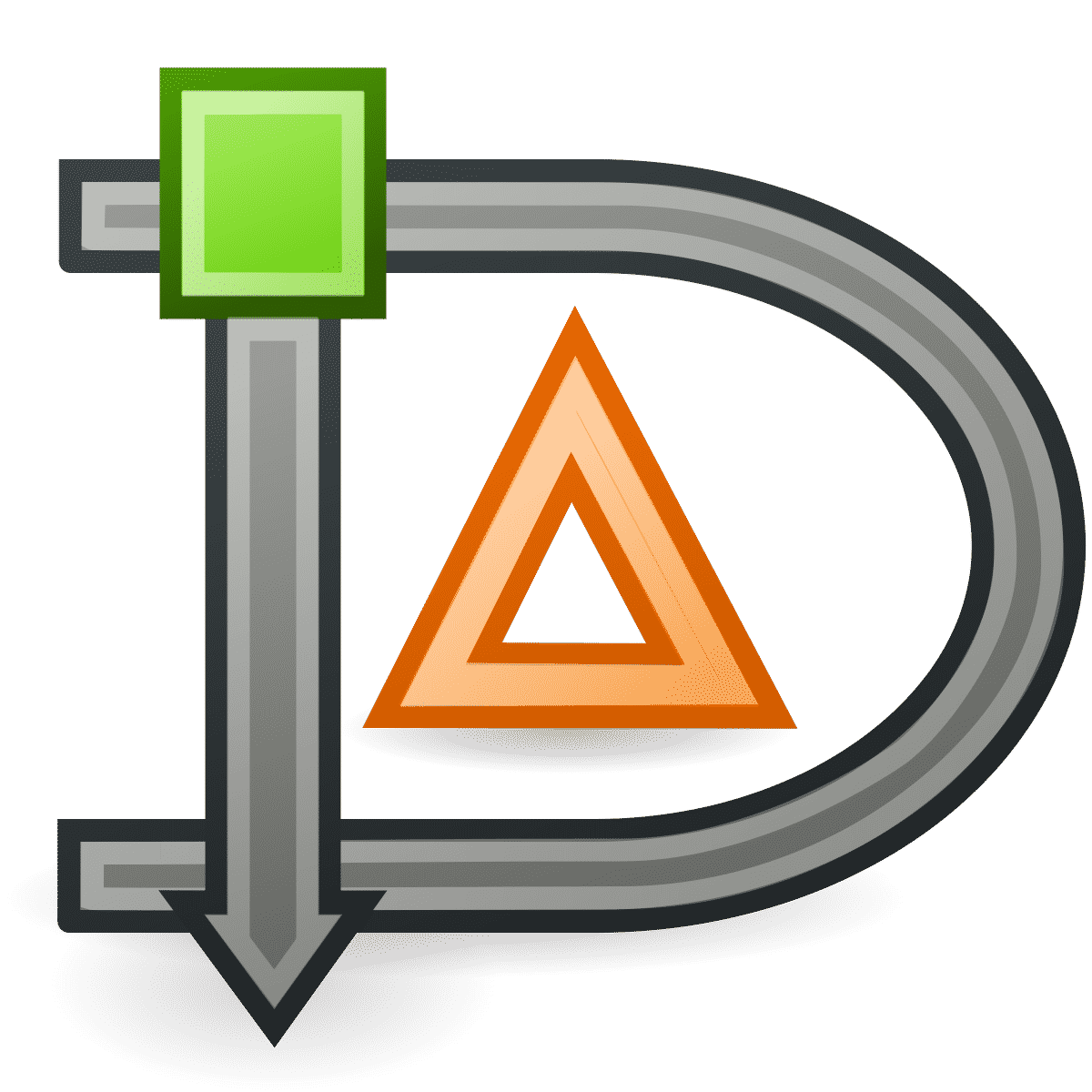Dia diagram is an open-source free diagram editing tool. With this, you can use more than 30 types of diagrams for diagram editing purposes. This is mainly a drawing software that let you create a diagram for your certain model.
Table of Contents
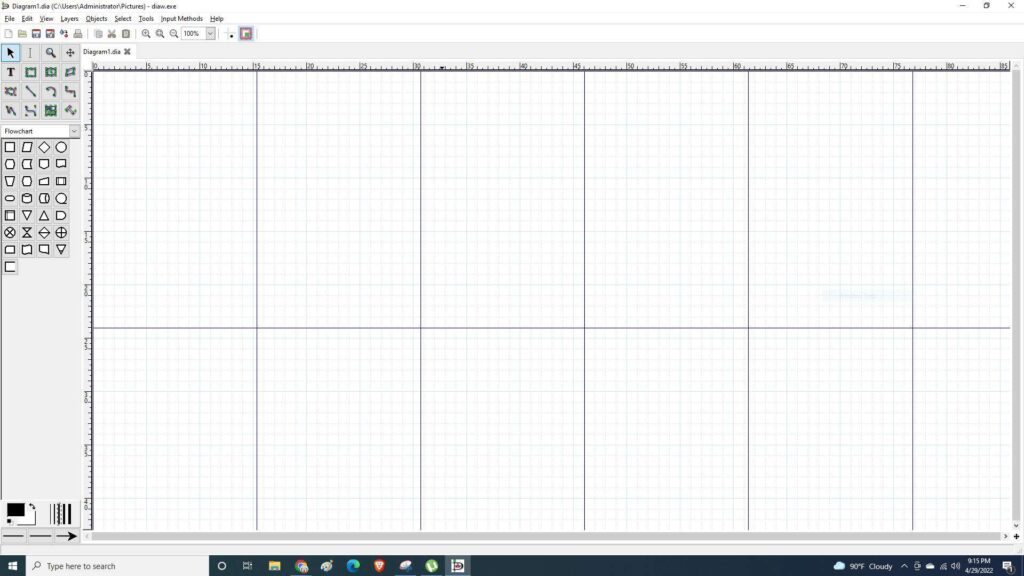
In this drawing process, you can use a flowchart, Assorted, UML, Database, Civil, Network, Logica, and many types of diagram models. This tool is totally free to use, which let work offline and you can export-import your dia to various formats.
Dia Diagram Editor
In this section your basic diagram drawing start. From here you can use different types of diagram models for your diagram drawing. And those models include the followings-
- Assorted
- Flowchart
- UML
- Grafcet
- Network
- Database
- Others sheet
View
From this section, you can change your diagram view. You can zoom in or zoom out, Fullscreen, show toolbars, and add other components for diagram editing. In short, this section let you customize your system view within your comfort zone and import various viewing tools for diagram drawing.
Objects
This is an important tool for diagram editing. After adding the various types of diagram models to your project, you can align them in the best positing for your work. Here it can let you move your object in various positions or let you crate group for a certain object, also you can ungroup them after your work is done.
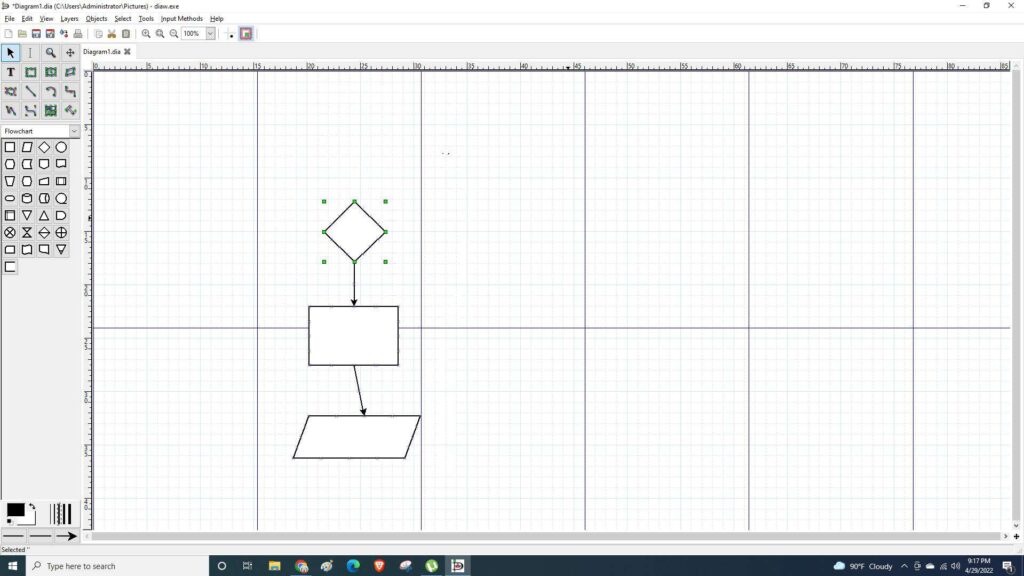
Select
This tool allows you to select your object or model specifically or every object in the diagram project. When you need to work on a certain diagram object or model, you can use this tool. Because of this you can choose any object in your diagram and edit them as you want. This tool allows you to perform-
- Connect
- Replace
- Remove
- Inverse etc.
Tools
This is one of the most important sections of this software. To complete your diagram editing you have to perform various work. As example,
- Modify
- Edit text
- Magnify
- Add box
- Scroll
- Add line
- Outline
- Add image etc.
When you have to perform the above work you can use the tools section. With this, you can accomplish your diagram drawing quickly and easily.
How do you make a Dia diagram?
Dia diagram is an open-source free editing tool. You can easily make diagrams with this software as followings-
- Use the pointer button for objects moving
- Cursor button to change the type
- Magnifying button for zoom purpose
- Arrow button for moving around
- Text button for adding text
How do I save a Dia diagram as a JPEG?
To save your diagram as JPEG, do as following-
- Go to File
- Click on export
- Change your file to JPEG
How do I save a DIA file as a picture?
To save your dia file as a picture do as following-
- Go to file
- Select export
- Change your file to a picture extension
How do I insert a Dia diagram in Word?
To save your dia file in word format do as following-
- Go to file
- Select export
- Change your file to a word file extension
System Requirements for Dia Diagram Editor
- Operating System: Windows 8/10
- Processor: Intel dual-core higher
- RAM: 4 GB
- HDD: 70 MB for installation purposes
- Videos Card: Yes
Pros
- Free to download
- Easily useable
- Open-source
- offline work support
- Multiple platforms supported
Cons
- Old interface
- Complex tools
- Outdated library management
FAQ’s about Dia Diagram Editor
Is Dia diagram editor free?
Yes, the dia diagram editor is free to download and use. You can easily download it for free from their official website.
How do I install Dia software?
Dia diagram is an open-source free diagram editing software. You can download this from their official website. To download this, go to their official website download the package, and install it.
Is Dia open source?
Yes, the dia diagram is a free open-source diagram editing tool. With this, you can edit more than 30 types of diagrams free on your system.
Our Uses
Dia diagram is one the best diagram editor I used ever. With this tool, I was able to create my diagram project easily. Because it supports more than 30 types of diagram models, including flowchart, network, civil, etc. Creating a diagram for my project was quite troublesome. But with this, I was able to create any type of diagram model easily with different types of objects. But there was some issue with this software like outdated library management, old interface, complex tools, etc.