XnView Full is the full version of XnView software for Windows. It is a photo viewer, auto-brightness and contrast editor, and slideshow viewer. Besides, many other functions are available with it. You can do crop and rotation too with it.
Table of Contents
It has been in Windows as an easy solution for an easy photo editing tool.
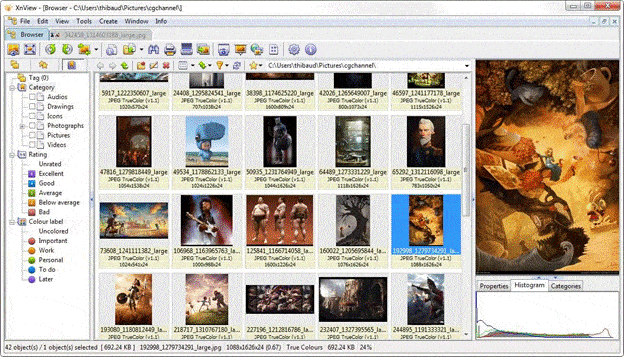
Features
Photo Editing at Minimal
We always need easy photo editings like cropping, brightness, and contrast adjusting at hand. This simple software works as cloud software and gives you benefits without using complex and heavy software. You can use crop, rotation as well as use filters on your picture if you want.
Photo Resizing
The simple tool also consists of photo resizing options. You can resize a photo whatever way you want with it.
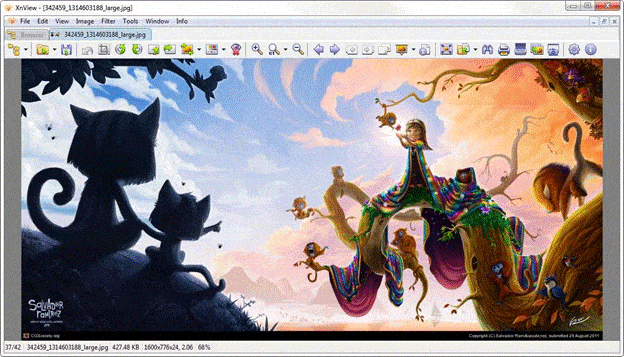
Many Types of View
With XnView Full, you can find all your photos on your PC without losing a sweat. You will find thumbnail view, full view as well as filmstrip view with this software.
Slideshow
With XnView full, you can see slides with the photos on your PC. This option is even absent in many new complexes and heavy photo viewing software.
Free for Personal Use
The software is totally free for personal use. You do not need to put any credit card details to use it. Besides, if you want to use it at a company, purchasing options are available.
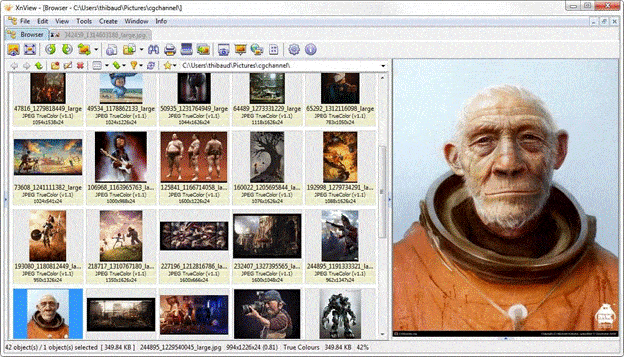
System Requirements for XnView Full
- OS: Windows XP to Windows 10
- RAM: Minimum 512 MB, 1 GB is recommended
- Processor: Pentium 4 or later, Recommended Dual-core
Pros
- Efficient photo editing
- Simple UI and controls
- Lightweight application
- No virus or malware
Cons
- Functions are limited
FAQ’s about XnView Full
What does XnView do?
XnView is a Photo Viewing software that shows the photos on your PC. You can view thumbnails, fullscreen, and slides as well as do editings like crop, brightness adjustment, contrast adjustment, and filter use on your photo with it.
What is XnView MP?
XnView MP is free software for viewing photos on your PC. The MP stands for Multi-Platform. While XnView Classic is for Windows only, XnView MP can be used on different platforms like Mac OS, etc.
Is XnView open source?
XnView is free software for personal use but it is not open source. If you want to use it in your organization or company, you need to purchase a license for it.
How do I use XnView?
Once setup is completed, the XnView will find the necessary photos according to the codecs available. It will be the default software for them. With a left click, you can open them on XenView software and alter them as necessary.
Does XnView support HEIC?
Yes, XnView does support HEIC images. Besides HEIC, you can view Raw images, JPEG, PNG, OpenEXR, PSD, and many other files with it. Even TIFF and GIF format pictures are also available to view with it.
What is the difference between XnView Classic and XnView MP?
XnView Classic is for Windows only while XnView MP is for Multi Platforms. Besides, you can use the Classic software to create a slideshow that can run on a PC where the software is not available.
Is IrfanView safe?
If it is downloaded from the official website or a trusted third-party website, then the file is safe. It itself is not a virus. But if you do not download it from a trusted source, it may contain trojans and malware.
Where is XnView ini?
XnView ini files are where the XnView settings are stored after you have installed it on your PC. If you want your XnView settings to be the same on another PC where it has already been installed, just copy the ini files – XnView ini and bookmark ini and paste them to the program director for the XnView on the other PC.
How install XnView in Linux?
You will need XnView MP Debian package for Linux. But it will need some dependencies. Download the Debian package, and run the $ Sudo apt fix-broken install command to find broken or missing packages and fix them. After that run the Debian package. Now on your Linux, XnView is installed.
Our Uses
XnView is easy to install and run. It does not take up much space and much speed. Unlike other complex photo-editing software, it has many options but is very user-friendly. You can do simple photo editing without hassle.














