4K Stogram is a fast and easy-to-use Instagram downloader and backup tool. It lets you download photos and videos from your own account or from public Instagram accounts. The application has a user-friendly interface and allows you to download multiple photos and videos at once. You can also download entire albums with just one click.
Table of Contents

Additionally, 4K Stogram supports downloading in 4K quality, which is the highest resolution available. So you can enjoy the highest quality Instagram photos and videos on your computer without any internet connection.
Features of 4K Stogram
While it’s not tough to understand the main usage of the 4K Stogram, there are some things you should know beforehand. So, here are all the detailed features of this awesome Instagram-compliant application-
User-friendly & Fast
Once you open the application, you’ll instantly realize that the tool is totally made for your convenience. You will find tons of catalogs, and categories to choose from with detailed search options. Moreover, The loading time is fast and efficient to use anywhere.
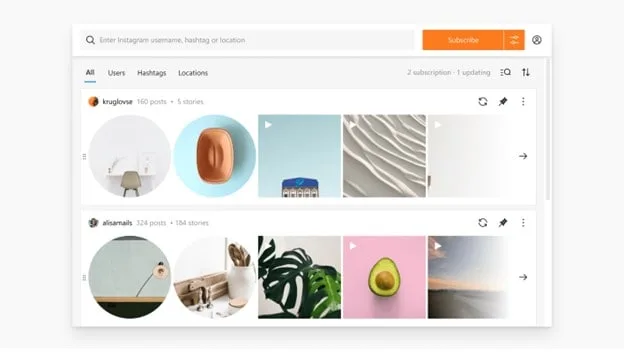
While being fast, it also offers security so that you can only download private content upon permission. So, not only do you get the fastest photo and video download speed on Instagram but also get to enjoy your privacy.
Batch and Album Downloading
Tired of downloading each photo or video one by one? You can use 4K Stogram to download multiple photos or videos at once with its batch download. You can download a whole album of reels or post within seconds!
Oh, did I forget to mention highlights and stories download? Well, you can do that too! Just let your imaginations run wild with this software.
Cross-platform Compatibility
You don’t have to choose between your favorite operating system with 4K Stogram as it is available on multiple OS such as Windows, Mac, and Linux. The application can safely store your data in every OS without making any fuss.
Backup on the Go
With great downloads, do not always come great backup functionalities. However, with 4K Stogram, you don’t have to worry about creating backup files on another application or service. You just have to choose the full backup option on the application and it’ll save all of your photos, videos, highlights, and posts!
The application even manages captions, comments, and even metadata to preserve the original information of the files.
Pricing of 4K Stogram
Here are the pricing details-
| Features | Lite | Personal | Pro |
| Price | $15 | $20 | $45 |
| License Duration | 1-year | Lifetime | Lifetime |
| Instagram Subscriptions | 10 | 10 | Unlimited |
| Post & Caption Export | Not available | Not available | Available |
| Commercial Usage | Not available | Not available | Available |
| Ads | Ad-free | Ad-free | Ad-free |
Pros of 4K Stogram
- Elegant & responsive UI
- High-quality video downloads
- Multiple account support
- Easy backup system
- Cross-platform
Cons of 4K Stogram
- Some features are paid only
FAQs About 4K Stogram
Is it anonymous?
No, this software is not anonymous. 4K Stogram requires users to log in to their Instagram account in order to download photos and videos from the platform
How do I download 4K Stogram?
You can click on the download link from this website and get the official 4K Stogram installation file. After the download is complete, install the application and start using your Instagram account.
Conclusion
While there are many alternatives to 4K Stogram, you won’t find all of the great functions with the competitors. With this application, you can save all your favorite photos and videos from Instagram, or you can create a backup of your own Instagram content.
And many other unique features make this application great for Instagram users who often download photos or videos. So, you should definitely try it to make your downloading process easier!














