ApowerMirror is a famous application by which people can mirror their mobile phone to their computer. It is quite a useful software in different circumstances. The design of this software is very usual so that people don’t get any difficulty while using it.
Table of Contents

Features
Stream videos
With this software, people will be capable to stream videos from mobile phones to the TV.
Stream audios
People can also stream the microphone audios. With this, people can directly cast volumes to the computer.
Full-screen mode
People can enjoy videos, games, or other things on a bigger screen.
Record screen
You can record your smartphone’s screen from your computer just with one click.
Cast PC screen
This software can cast the computer’s screen to the smartphone easily if the users want. With this people can control the PC from their mobile phone.
Game keyboard
With this feature, people will be able to play mobile games on the PC. This software also enables the users to customize the management of their preferred mobile games.
Video call recording
This software is able to record a video call with just one click. It has the capability to record the full screen with both system sound & sounds from the microphone.
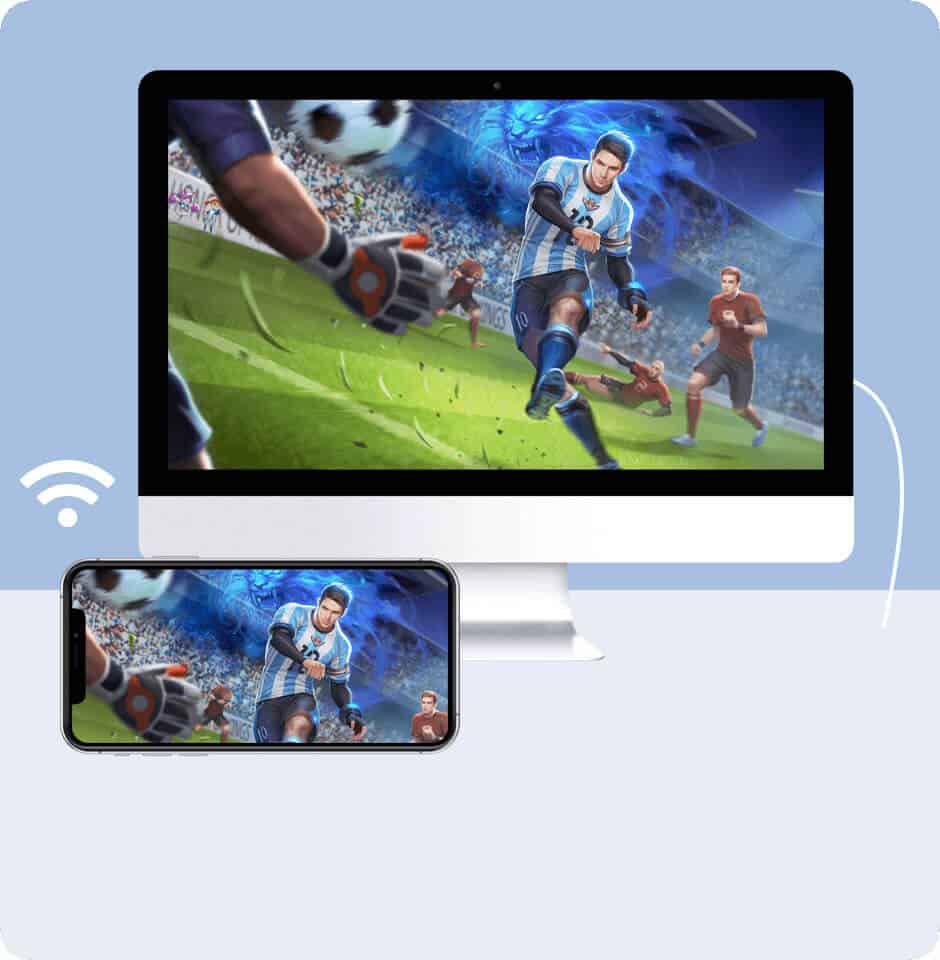
System requirements for ApowerMirror
- OS: Windows 7, Windows 8 & Windows 10 are required for this program.
- Android version: Android 5.0 or higher is required.
- iOS: iOS (8,9,10,11,12,13) are required.
Pros
- Easy & straightforward interface.
- Free trial version.
- It doesn’t cost much.
- It can easily transfer files.
- There are various layout modes.
- The installation process is very quick.
- It doesn’t need any rooting or jailbreak.
- People will get great customer support.
Cons
- Needs some bug fixes.
- Sometimes occasional crashes may occur.
FAQ’s about ApowerMirror
Can I use ApowerMirror for free?
Yes, you can be able to use it for free as it has a free trial. But ApowerMirror costs $29.95 per month. After using the trial version you have to pay for using this.
Can I trust ApowerMirror?
Yes, you can trust this program as well as you could be able to use it on your Android or Apple television.
How do I use ApowerMirror on my PC?
To use this software you should have a great internet connection (wi-fi). You must make sure that the Android and the PC are linked with the same wireless network. Then download the program on your Android phone from our website. After that open the application and press the mirror icon for scanning available devices. Select the PC whose name will begin with ‘ApowerSoft’ then press ‘Start Now’.
How can I mirror my iPhone to my computer?
To mirror an iPhone with a PC, at first you have to open the control center. Then you should press the ‘Screen mirroring’ or ‘Airplay’ button. Then choose the PC and your iPhone screen will show on the PC.
How can I mirror my phone to my computer?
At first, you must remove the USB cable. Then you should begin running the mirror application on the Android phone. Then press the ‘M’ button. After that choose the PC name and lastly select ‘phone screen mirroring’ and press ‘Start Now’.
Which is the best screen mirroring app?
According to Google, the most perfect screen mirroring app is a chrome remote desktop.
Our uses
After working with ApowerMirror, we can easily say this software is a perfect mirroring application for Windows. It has a simple, clean & straightforward interface by which people can be able to use this program comfortably. It has some useful features. So we can recommend that you can install this program without any hassle. We hope that you won’t be unsatisfied.

















