Olive video editor is the brainchild of the developers, the Olive team. It is an all-in-one video editor similar to Adobe After Effects and Camtasia, but the exciting prospect of the software is the no-cost tag. The editor is completely open-source and non-linear in nature.
Table of Contents
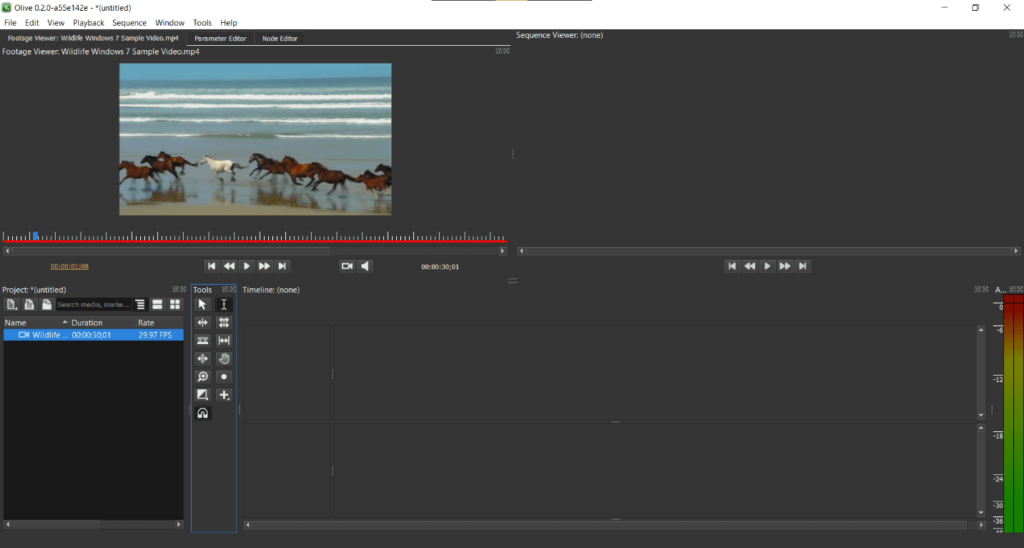
The development of the application is steadily proceeding to its final stages after publishing the 0.1 Alpha and 0.2 Nightly builds. Another great feature of this video editor is the support throughout popular operating systems.
The interface is possibly the only thing that matters in any software, and in this case, it fairs off enough to satisfy the needs. While it’s not the most intuitive one, it definitely gets the job done. The users won’t find any peculiarities with the application.
Hardware Acceleration
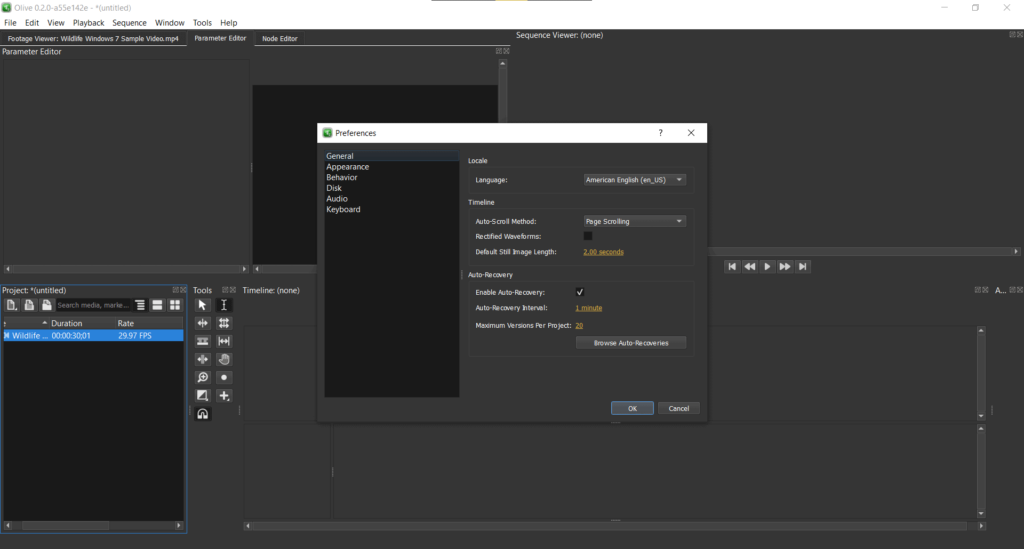
Every video editor should include some hardware-accelerated functions, and Olive gets full marks in that. It includes OpenGL for the video playbacks and GLSL effects to polish the video to perfection. As the software is open-source, the users can contribute as well to make it more efficient.
Cross-Platform
It’s very common for users to have multiple devices with different operating systems. It’s quite painful to get accustomed to different applications due to unavailability. However, this software has multi-OS support. You can seamlessly download and use it on your Windows, Linux, or macOS devices.
Apparatuses of Choice
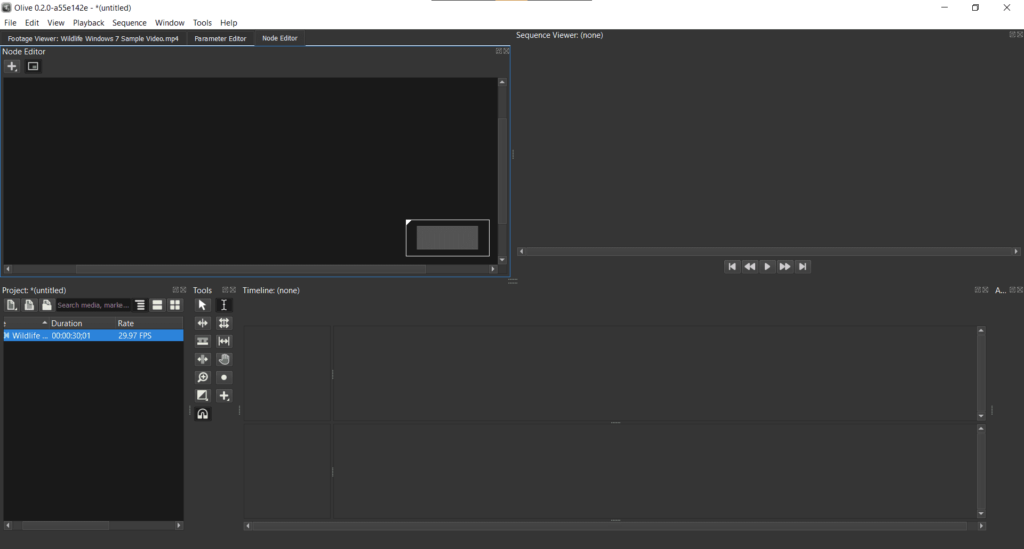
Well, to edit quickly and efficiently, tools are the only thing anyone would want. That’s why Olive makes sure to host tons of apparatus to make it easier for the editors. Some of the tools of expertise are razors, slip, slide, hand, wave, etc.
Pros
- Simple and Hardware-accelerated tools
- No additional cost to enjoy the software
- Supports many video & audio formats
Cons
- The interface seems outdated
FAQ’s on Olive Video Editor
How do I download the olive video editor?
Downloading this critically acclaimed video editor is very simple. At the top of this page, you will see a download button. Click on that button, and your download will start very soon.
Is Olive Editor Free?
As crazy as it sounds, this incredible video-editing software does not cost a single penny. So, you don’t have to cash out a ton of money to enjoy the amazing features.
How do I install olive editor?
After downloading the software, installing it is rather an easy task. Just a few clicks, giving the access through administration wizard, license agreement, and you are good to go.
Is olive video editor any good?
Olive video editor is a perfect blend of features and functions that does not disappoint. The users will have tremendous fun and output while using the application.
What is the best video editor for free?
There are a lot of free video editors, but not all of them are good. In our experience, we can recommend Davinci Resolve, KineMaster, Olive Video Editor, and Windows video editor.
How do I use olive software?
You don’t have to be too much tech-savvy to use this editing software because the homepage and tools are fairly simple to use. The users can edit, crop, cut any supported video.
Our Take
We, at Nearfile, test every software to know the exact performance. We did enjoy Olive editor with its not-so-hard-to-use tools. While the video-editing capabilities do not fall behind the other competitor, the interface lacks some flair. Still, it is an easy recommendation to any video-editing enthusiast.

















