OpenIV is a multi-purpose editor and archive manager for the PC versions of Grand Theft Auto V. It allows you to add or remove mods in your game. Download it now on your Windows 11, 10, 8, or Windows 7 PC for free. Here you can find the direct download link of it and install it without any issues.
Table of Contents
OpenIV Review
If you are a GTA V fanatic, then you surely have heard of all the mind-blowing mods that you can use with the game. At the helm of those rave mods, OpenIV stands tall and alone because of the incredible customizations and features it offers. It’s unlike anything you have tried with your GTA V gameplay surely.
Also recommended for the best gaming experience: Timer Resolution.

So, let’s give you a taste of what OpenIV offers compared to your traditional mods available right now!
What Do You Get with OpenIV?
It can simultaneously mod GTA IV & V, Episodes from Liberty City, Max Payne 3, and Red Dead Redemption 2. Users can access these different AAA titles without switching between multiple apps. So, there is very little hassle for the gamers to enjoy more mods.
Another great thing is the support with multiple versions of Windows while being free to use. Players don’t need to pay anything and experience a unique gaming experience in the very same game.
There are tons of ways to improve your GTA 5 gameplay which you did not even think was possible! Here are the benefits of using OpenIV with GTA V-
Perfect Compatibility
This mod has great compatibility with GTA V because of its OpenIV.ASI plugin which is regularly updated. The developers are heavily invested in giving you the best experience possible!
Original File Support
With OpenIV, you don’t need to download any additional DLCs or anything. Just your regular GTA V game files and the mod itself. And whenever you want the mods to be removed, just relocate or delete the mod files, that’s all. Modding has never been easier!
Integrated UI
Language, settings, and functions – the users can now enjoy the localization of the interface in the newly improved Open 4. Even the constant development of the app brings new language integularly, which makes the game more intuitive to many.
Hash Generator
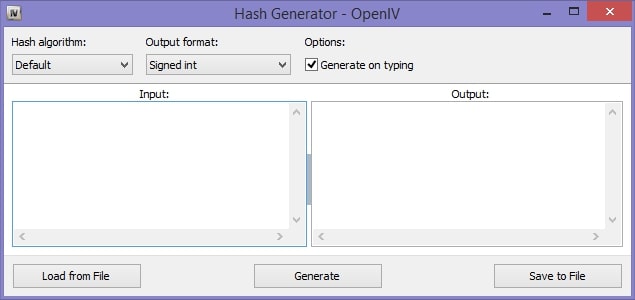
Hacally a collection of data that results in an actionable formula. Now, with the improved software, users get a more impressive hash generator where they can add input, even by typing. That way, users can change algorithms, formulas, and much more.
Multiple Game Support
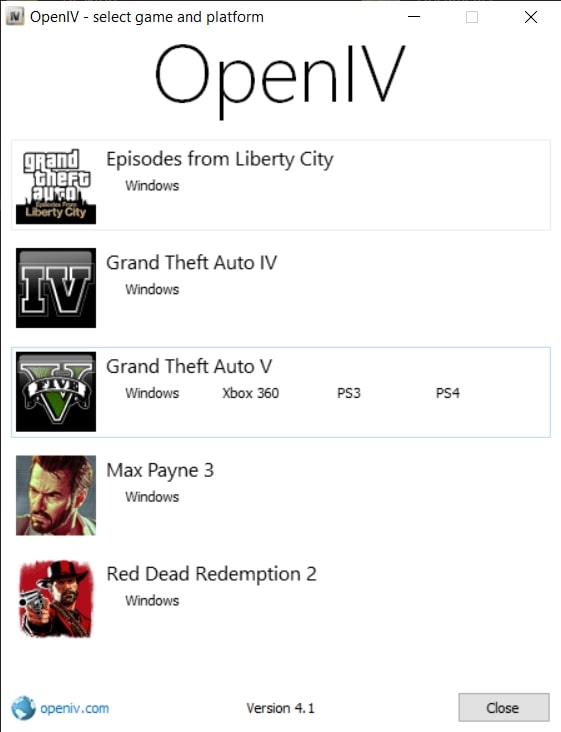
Why limit yourself to one game where you can modify multiple games at once? Yes, you heard it right, you can mod several famous gaming titles with this simple and small tool. Whether it’s GTA/V or RDR 2 or Max Payne 3, control your game settings however you want.
How to Download & Install OpenIV on Windows?
Step 1: First, search for the download link of OpenIV on this website and press the download button.
Step 2: Once the file is downloaded, go to the file location and launch the application.

Step 3: Select your preferred language from the drop-down menu.
Step 4: Accept the terms and conditions.
Step 5: Press the installation button for OpenIV.
Now that you have figured your way around the installation, here comes the hard part and that’s getting started with the modding. Let’s learn about that as well.
Getting Started with OpenIV Mod
Here is the step-by-step guideline to run and use OpenIV mod on GTA accurately-
Step 1: Launch the OpenIV and select your GTA V from the drop-down menu.
Step 2: Go to the root or file directory of the GTA V main game file.
Step 3: Browse the folder carefully. If you can’t find the file then look for the default location: Local Disk C>Program Files>Epic Games>GTAV. Or you can check this location as well: Local Disk C>STEAM>steamapps>common>GTAV for Steam.
Step 4: Once you find the file, OpenIV should be able to operate on that file. Select continue to proceed.
Step 5: If you’re done with that, then make sure to turn on the Edit mode and press Yes to the dialog option.
Step 6: Press on the Tools button and select Package Installer from there.
Step 7: Select the.OIV file in your unpacked mod folder.
Step 8: You can now either follow the mod author’s instructions or play around with the settings.
Troubleshooting with OpenIV
If you find yourself facing trouble with OpenIV mod, you’re surely not alone because many of us go through the same issue. That’s why check out these common issues and their troubleshooting techniques-
OpenIV Crashes or Freezes
- Ensure that you have the latest version of OpenIV installed. Updates often include bug fixes and stability improvements.
- Verify that your computer meets the minimum system requirements for running OpenIV.
- Disable any antivirus or firewall software temporarily, as they may interfere with OpenIV’s operation.
- If the problem persists, try reinstalling OpenIV and make sure to follow the installation instructions carefully.
OpenIV Can’t Detect Game Files
- Double-check that you have selected the correct game directory in OpenIV. Navigate to “Tools” > “Options” and ensure the game’s installation path is correctly set.
- If OpenIV still can’t find the game files, try running OpenIV as an administrator to give it the necessary permissions to access the game’s directory.
- Verify that your game files are intact and haven’t been modified or moved. Steam or other digital platforms may sometimes change file locations or alter the game’s structure.
Pros
- Multiple Game Support
- Free for everyone
- Newly added Red Dead Redemption 2 for modification
- Intuitive UI
FAQs on OpenIV
What is the latest version of OpenIV?
The developers are constantly updating the software to bring new and innovative changes. The latest version of the toolkit is 4.1.
What is OpenIV used for?
As the toolset is specially made for gamers, it can allow them to edit and archive different plugins and modules of GTA IV/V, Max Payne 3, LLC.
How do I get OpenIV asi?
You can get the OpenIV asi plugins from this website. We are completely transparent and risk-free, and you can download the software and get the plugins.
Does OpenIV work with GTA 4 Complete Edition?
It definitely does work with the Complete Edition of GTA 4. The users can now enjoy episodes like The Lost and Damned and The Ballad of Gay Tony.
How do I download Menyoo on my computer?
You can get Menyoo, the GTA V GUI trainer, from many online websites. It adds many awesome mods to the game for more fun!
Is OpenIV mod safe to use?
Yes, OpenIV mod is generally considered safe to use. However, it’s important to use caution when downloading and installing mods from unofficial sources, as they may contain malware or other harmful elements. It’s always recommended to obtain mods from reputable websites and verify their authenticity.
Can I use the OpenIV mod in online multiplayer mode?
No, OpenIV mod is designed for single-player modding only. Attempting to use mods in the online multiplayer mode of Grand Theft Auto V can result in being banned from the game. It’s important to respect the terms of service and only use mods in the appropriate game modes.
Can OpenIV mod be used on consoles?
No, the OpenIV mod is primarily designed for PC versions of Grand Theft Auto V and Grand Theft Auto IV. It is not officially supported on consoles such as PlayStation or Xbox.
Is OpenIV mod legal?
OpenIV itself is a legitimate modding tool, and its usage is generally considered legal. However, it’s essential to abide by the terms of service of the game and any specific regulations set by the game developers.
Conclusion
So, what are your thoughts about the OpenIV mod for GTA V? Well, we think it is the mod to have for GTA V, nothing more, nothing less.
If you want to test out the limits of GTA V, download the OpenIV mod and see the difference by yourself!















