RealPlayer is one of the best online-based multimedia players. This player not only lets you play your media but also lets you download videos from various sites. With this player, you can create your playlist, album, burn CD/DVD.
Table of Contents
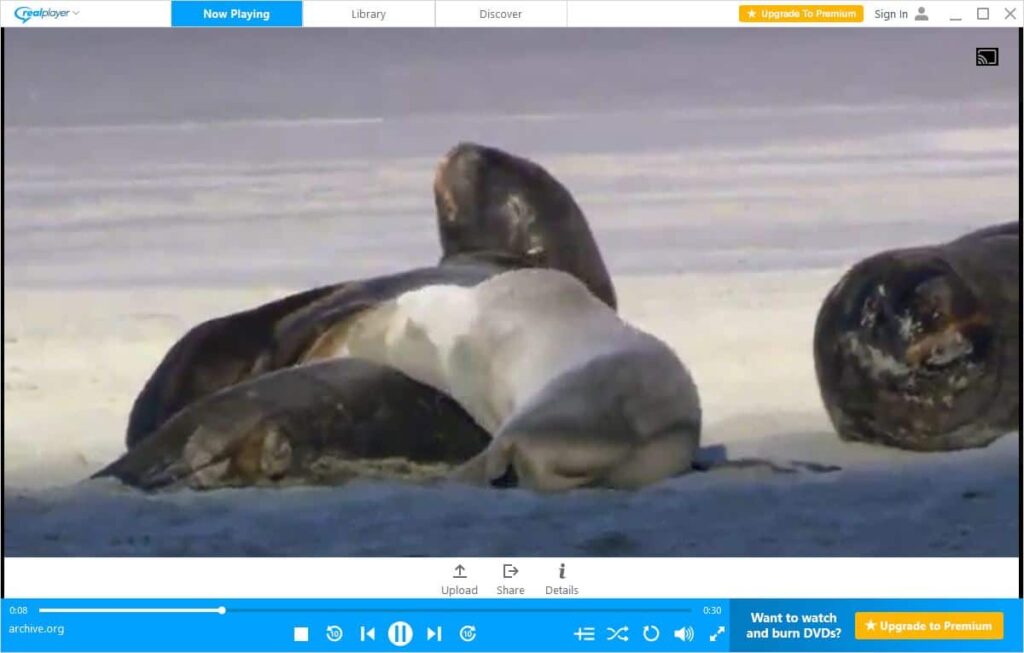
By using a media player, you can download videos from anywhere with a single click. By using this one can customize his multimedia playlist. Not only that, but one can also discover trending videos on the internet and download videos from there.
One-click video download
Download videos from websites with one click and store them on your desktop or in RealPlayer. There are some websites from where we can download any videos or you have to log in to download videos from there.
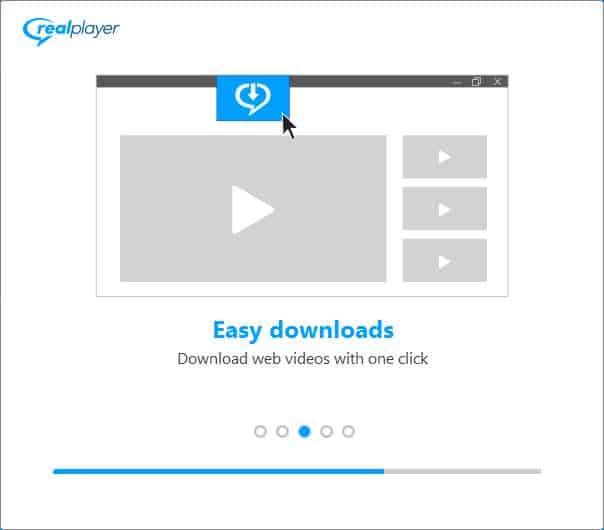
But with it, you can download videos from anywhere with a single click. With this, you can even download videos from YouTube too. To download videos from anywhere just go to the videos site and you will download this videos option, click on it to download your preferred videos.
My media
Use RealPlayer to open any videos or pictures that aren’t currently associated with another app. Here you can check out your recent activities, watch downloaded videos or videos from your devices, music that is available or downloaded, photos you have shared. And even you can create a private folder where you can keep your personal videos with security.
Discover
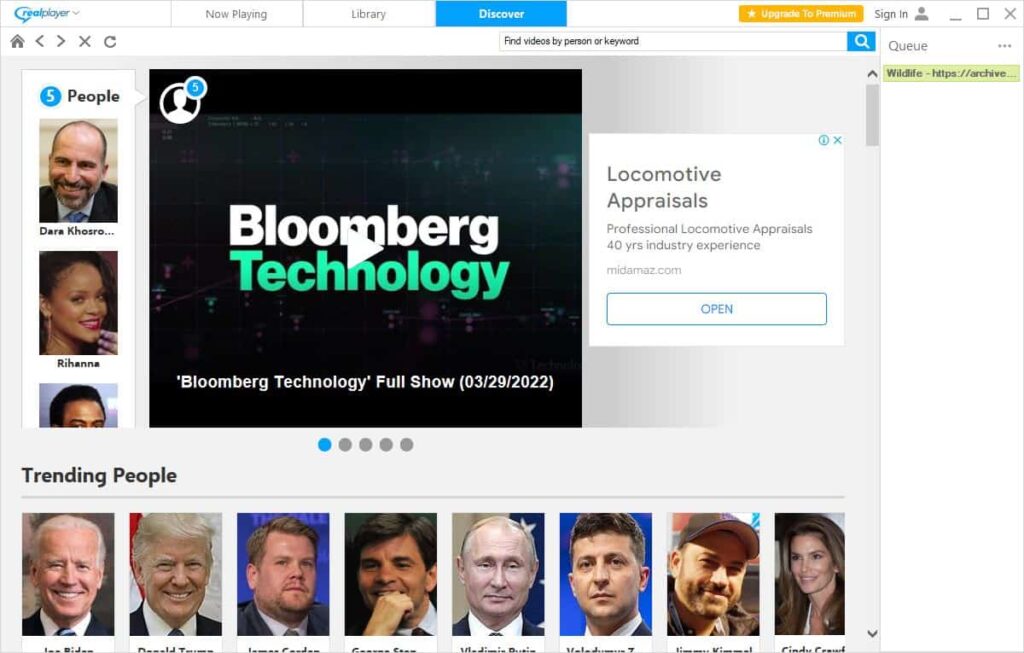
With this, you can check out any videos that are trending on the internet. Not only that you can also find out videos by searching names or specific videos from keywords. This option utilizes various websites and media to share trending videos with you. From here you can see what is happening nowadays and download them for watching them.
Sharing
Cast your videos to your tv, directly from Realplayer. You can instantly discover compatible Chrome cast devices available and cast videos with a single click. Because of this feature, you can cast your videos to any big display tv or projector which supports the casting feature. And you can watch your videos and photos on the big screen with the best quality available. When you need to watch something with a lot of people this feature came in handy.
Customize
You can set the Realplayer library location anywhere you want and it will automatically look for videos, music, and photos from there. Not only that you can also share media from other devices too. With this, you can have a CD-burning option. You can directly open CD/DVD from here.
How do I enable RealPlayer Downloader in Chrome?
To enable Realplayer in chrome do as following,
- Go to Tools
- Select Extension
- Enable Downloader Extension
After a recent update, you don’t have a manually enabled downloader option.
System Requirements
- Operating System: Windows 7/8/10
- Processor: Intel Core i5 or higher
- RAM: 4 Gb
- HDD: 2 Gb for installation and storage purposes
Pros
- Free to Download
- Simple And understandable interface
- Any Videos Download Supported
- Single Click downloads
- Cast to Any device support casting
Cons
- Always Advertisement in the menu
- The paid version is quite expensive
- Can’t customize the download setting in the free version
- Private video folder only in the paid version
- limited storage
- CD burns only in the paid version
FAQ’s
Can RealPlayer download videos?
Yes, downloading videos with RealPlayer is quite easy. If you want to download videos from anywhere, you just have to on the videos site and click the RealPlayer icon on top of pc screen. After clicking you will have the download options, download with your preferred quality from there.
How do I turn on the RealPlayer video downloader?
In the previous RealPlayer, one had turned on the video downloader option manually, but after the recent update, it turn on automatically. To get the download option you just have to go to the videos site which you want to download and then you will see download this video option will pop out automatically.
How do I download videos from RealPlayer to Chrome?
Downloading from chrome is quite easy. To download any videos from chrome, you just have to go to the videos source and you will see the download this video option pop up. Click on download this video and choose your downloading quality for videos and download.
Does RealPlayer work with Microsoft Edge?
Yes, with RealPlayer not only you can download videos from chrome but also from Microsoft Edge, Internet Explorer, and Firefox. From these browsers, you can download any videos easily. Just go to the video’s source and you will see download this video, click on it to download.
Does RealPlayer still exist?
Yes, not only does it exist but also it came with many useful features recently. Realplayer recently launch casting features. With this, you can cast any videos to a TV or projector which supports the casting feature. With this, you can have better video resolution on a big screen.
How do I download YouTube videos with RealPlayer for free?
Downloading from YouTube is the same as downloading from browsers. Search for your preferred videos and open them, and you will see the download option. From there not only you can download the videos but also you can download the whole playlist at a time
Our Uses
By using RealPlayer I was able to create an outstanding multimedia playlist. Because before using this, if I wanted to play any videos, music, or open a photo I had to go through various file locations.
But in RealPlayer, if I choose all file locations I can have all of my media in a single place. And I was able to download videos from anywhere with a single click. But there were some issues, paid version was quite expensive. In the free version, you can use all the features available. And you have to create an account to do others like subscribing, sharing, albums, etc.
















