WordPress is software that you can use to build your very own website or blog which can be published on the internet with your customization. It is one of the most popular website publishing programs which is also known as Content Management Systems. Most of the website is published through it all around the world.
Table of Contents
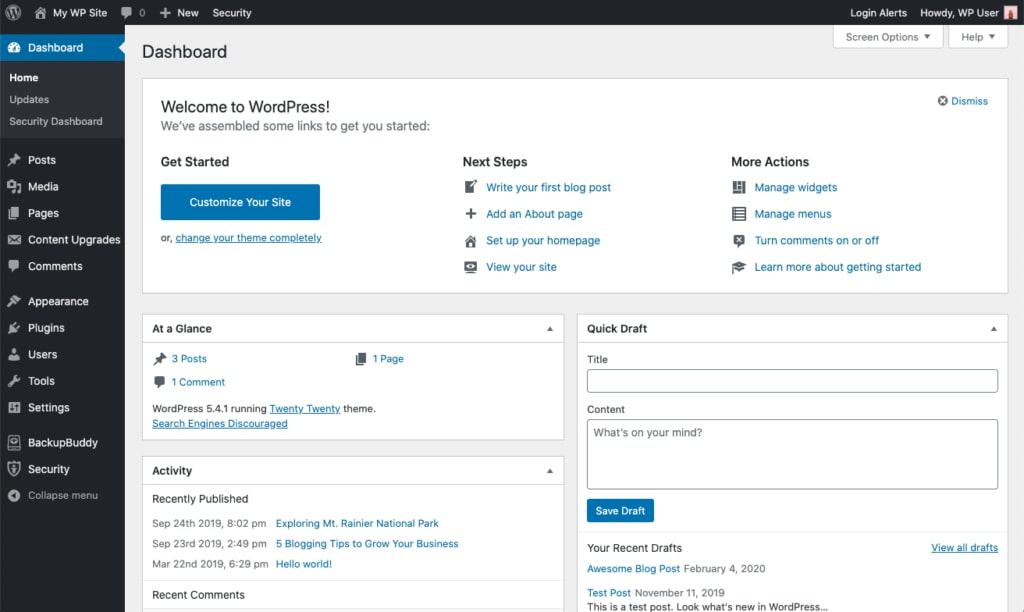
Free web publishing software
This amazing software is free because it is open-source software. Because it’s open-source software, there are thousands of developers working every day to improve it which could be easily accessed by anyone for free.
A staple content management system
A Content Management System manages the creation and modification of digital content that you are using on your website. It’s software that let you use and manage content used on your website and also the design, graphics, and text used in the website. With WordPress, you can easily customize or manage all of the features required to publish a website.
Features
This is an amazing website publishing software that let you create your website and blog. With this, you can create any kind of website or blog you want. To create your preferred website or blog you can use various kinds of features available in WordPress like Themes, Plugins, Media, and many more.
Building with Blocks
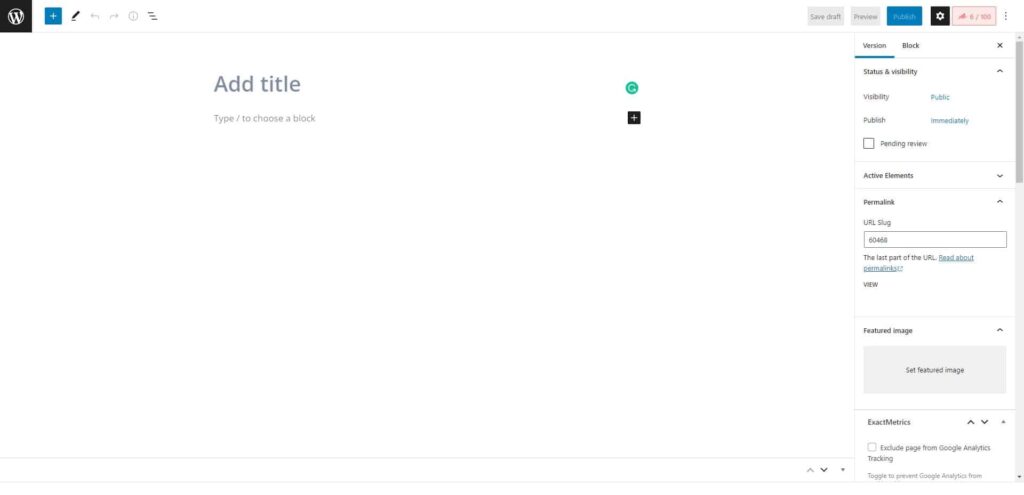
When you want to enhance your website or blog appearance you can only think about block editor. Because with block editor you can customize your website with multi-phase editing. Because earlier editing was so simple as title and context. But with the block editor, you can edit various parts of your website filed at a time with the different types of elements. In block editor, you can easily add Paragraphs, images, videos, lists, columns, tables, and many more you have to just choose those contexts in the block. Each block has its personalized editing option which enriches your website customization.
Freedom to Build, Freedom to Write
With WordPress, you can create or publish your website in your preferred style. Here you can create any kind of website for free with various selections of website types. Here you can build a website with thousand types of themes and plugins available on WordPress.
Designed for the block editor
Earlier you had to design your website with simple and traditional editing tools which only could edit the title and context of the website. But with the block editor, you can design your whole website in a different field with various materials.
Simple, type-driven layout
This software was developed so that you can easily create your website. Normally when you want to create any website you have to go through extreme coding which is time-consuming. But WordPress allows you to create a website without coding. It creates a website with just your simple website appearance selection and it will automatically complete coding.
Versatile design for all sites
With WordPress, you can create your website or blog with various kinds of tools available for free. It allows you to use thousands of themes, media, and plugins for your website or blog. Because it’s open-source software, there are thousands of developers who are developing its context everything for you.
More Template Choices
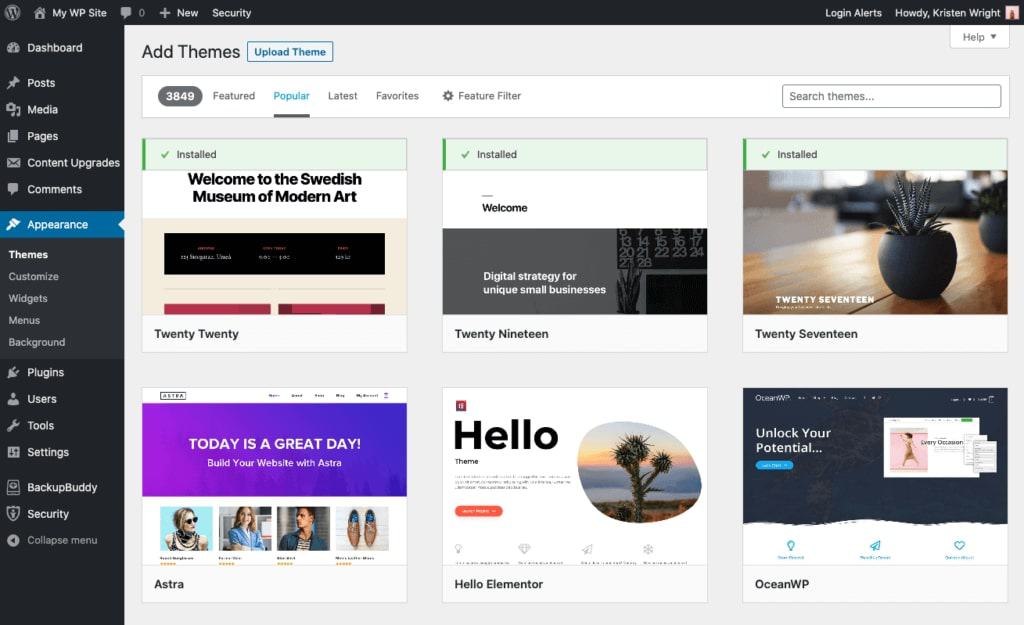
Templates are one of the most important physical ornaments for anything you are creating digitally. When it comes to creating and managing website templates is way more important. Because perfect template selection will increase the website look, and catch customer attraction by a lot. And WordPress Download offers you various types of templates for your website.
Good WordPress themes to take into consideration
Themes are the very first introduction of any website. The more attractive and informative the theme is, the more acceptable it is to others. To make your website acceptable and attractive you need to use that very theme matched with your website preference. And you can have all of these on here because there are thousands of free themes available here.
Amazing WordPress plug-ins to download
To create the website, you needed various types of plugins and themes also other essential elements. WordPress simply offers them for free to you. Since it’s an open-source software there are thousands of people who are uploading various types of plugins on the website and you can simply use them for free based on your website.
Difference between WordPress.org and WordPress.com?
The difference between WordPress.Com and .org are given below-
- The website could be deleted on.Com
- You can monitor add-on.Com
- Can’t use the plugin on.Com
- You don’t own a domain on.Com
- Various plugins on .org
- The unique domain is available on .org
- Full customization on .org
System Requirements
- Operating System: Windows 7/8/10/11
- PHP: 7.4 or recent
- HDD: 1 GB
- RAM: 4 GB
- Processor: Core I3
- Database: MySQL 5.015, MariaDB
Pros
- Free to download and use
- Easily useable
- User friendly
- Simple interface
- Various plugins available
- Open-source software
- Continuous development
Cons
- Vulnerable to security
- Update and install issues
- Some customization is expensive
- Overloading speed issue
- Excessive coding
FAQ’s
How does one get started with WordPress?
Starting with WordPress is relatively easy. Since this is an open-source software anyone can use it. You can either create an account through the website or download apps on your local system to publish your blog or website.
Is it free?
Yes, WordPress is free to use. Because it’s open-source software, there are thousands of developers who are working to develop it regularly, which enables it to use free for anyone.
What is it used for?
WordPress is open-source software that you can use for free. And it is one of the most used publishing software for websites or blogs. With this, you can customize your very own blog or website.
Does WordPress require coding?
No, normally publishing or creating any website or blog requires coding. But WordPress let you publish your website or blog without writing coding. Because its works like an interpreter between you and the coding language. Whatever system or customize you want, just select it and WordPress will automatically complete coding.
Is WordPress good for beginners?
Yes, when you want to develop your very own website you have to write coding and complete another thing which is very time-consuming for any professional coder. But with WordPress, anyone can publish a website by just selecting features and other settings because WordPress will automatically complete coding based on your selection.
Is Wix better than WordPress?
No, when it’s come to publishing or managing a website WordPress is way better than WIX. WordPress is quite easy to use and with it, you can easily customize your
Our take on it
This is one of the most useful and important software when it comes to publishing a website or blog. This software is free to use since it’s open-source software. And there are thousands of developers continuously working on its development. This is more useful to any newbie like me who want to publish a website or blog. Because of this, I was able to publish my website without writing any coding which is quite a hassle. And it’s free with uses a simple interface but the issue is some customization is quite expensive and it has less security.
Should I download it?
Obviously yes if you want to publish your very own website or blog. With this, you can easily publish your website without using any coding because it will automatically complete coding based on your website selection. And since it’s open-source software thousands of developers are working to develop it. Still, some customization could be costly.















