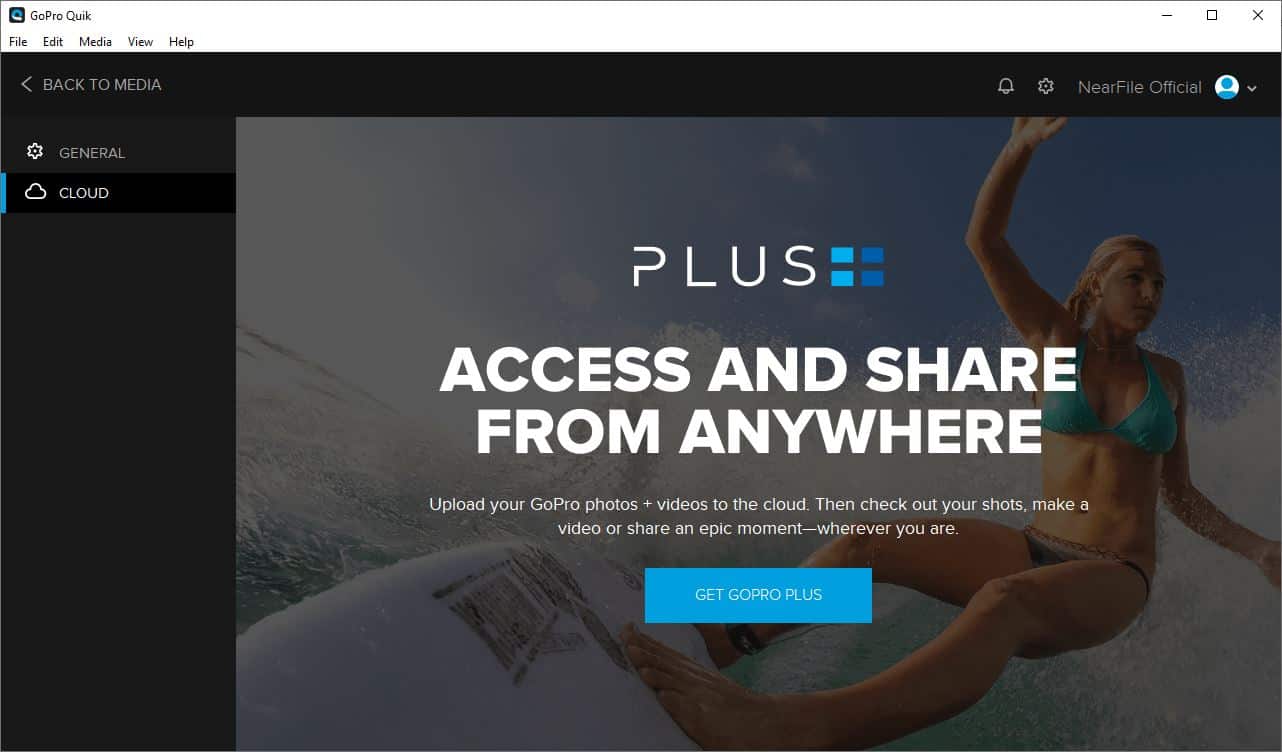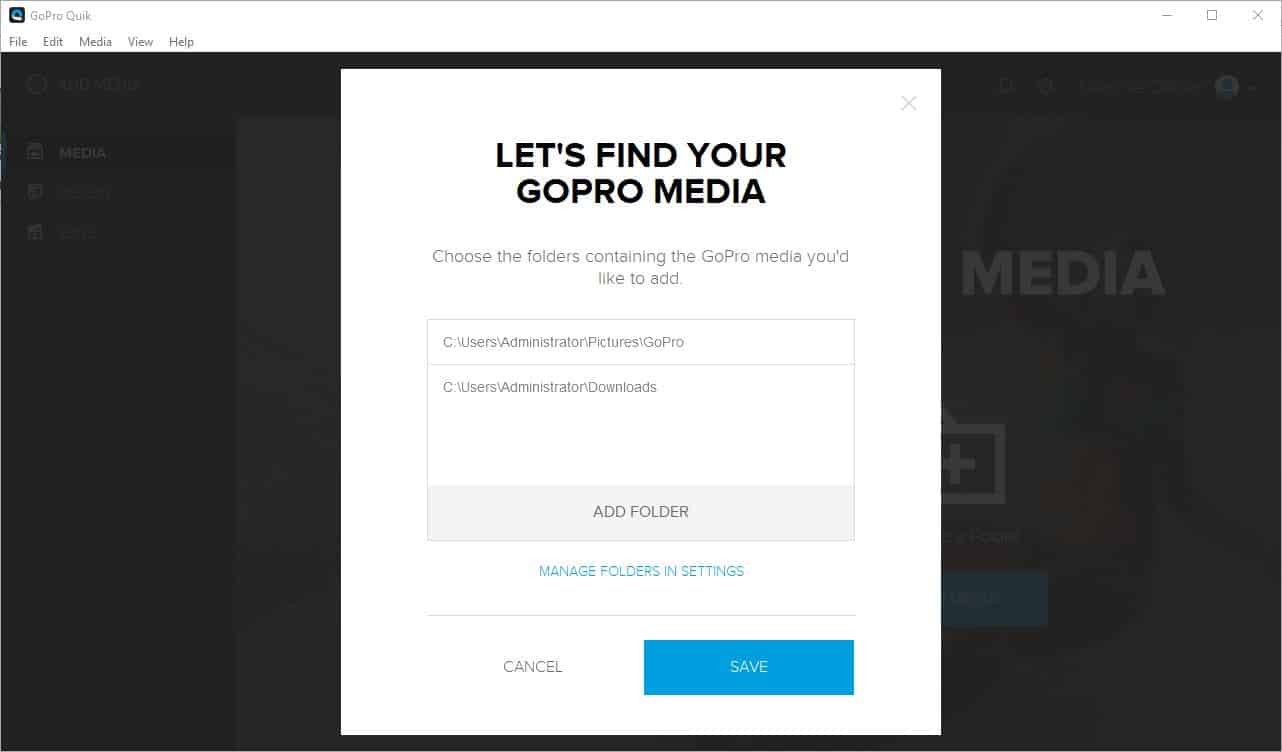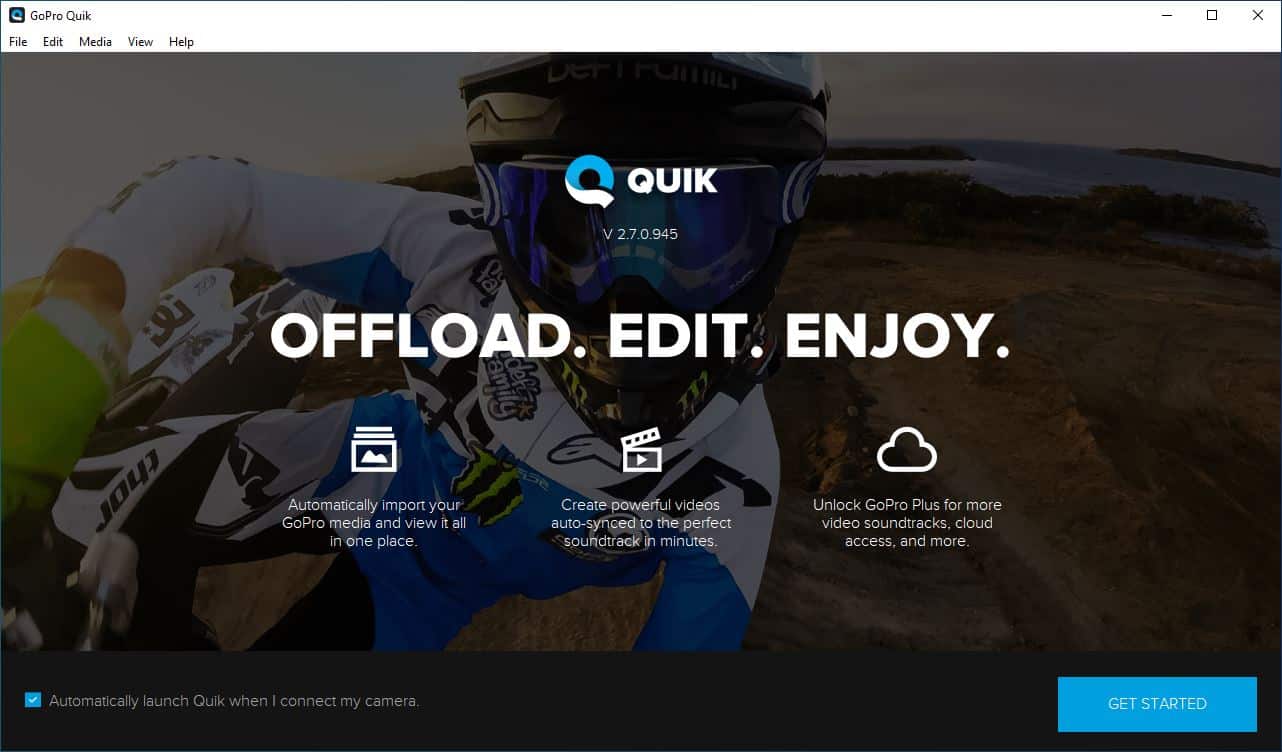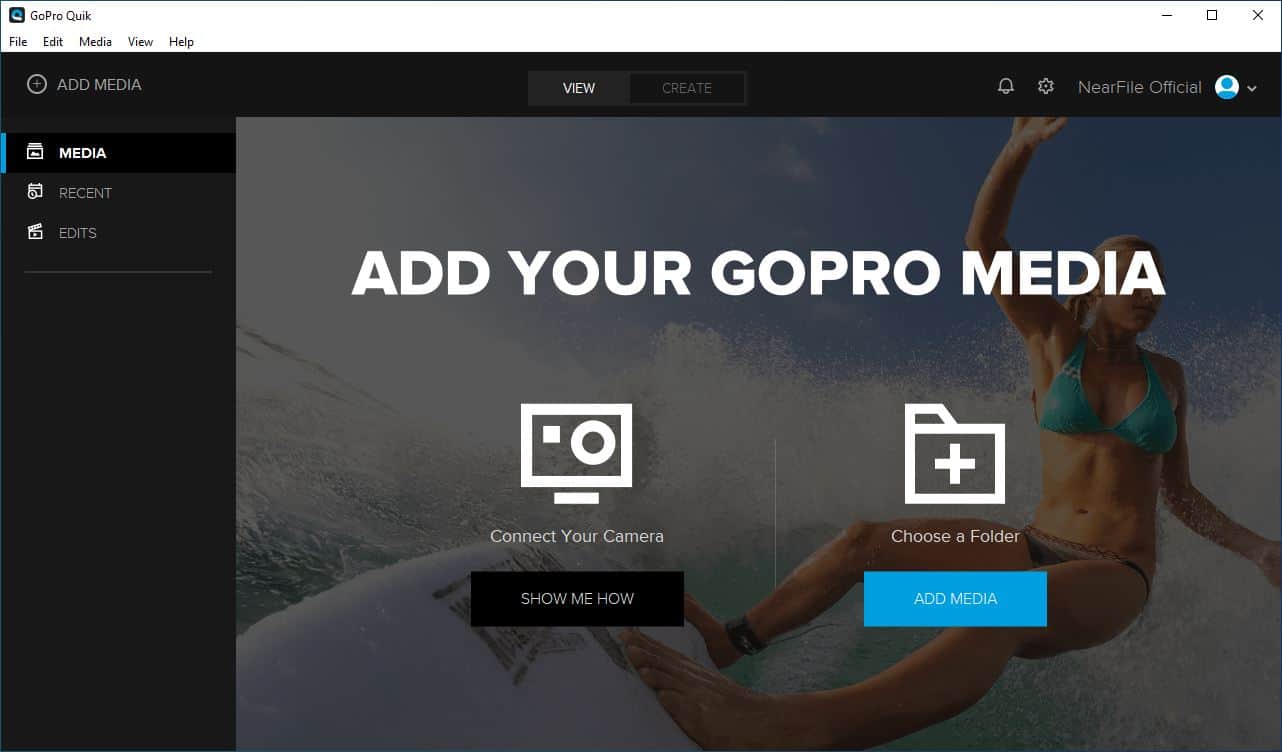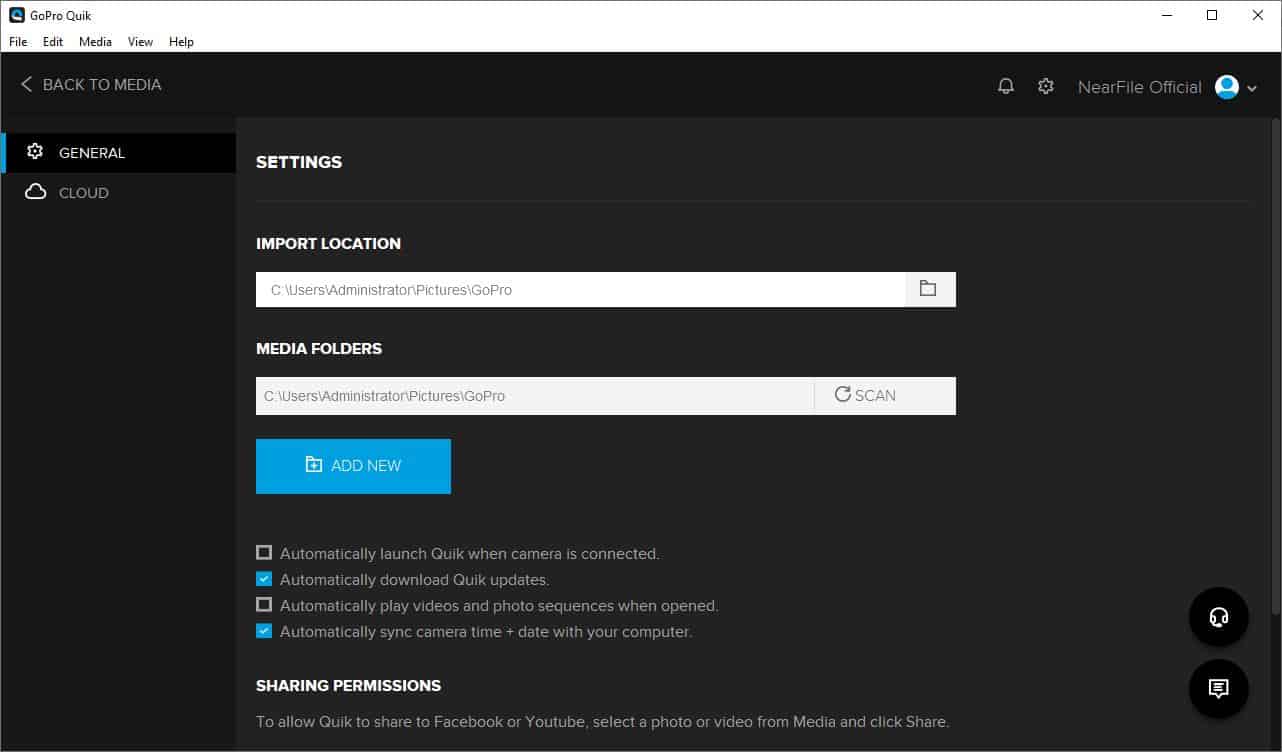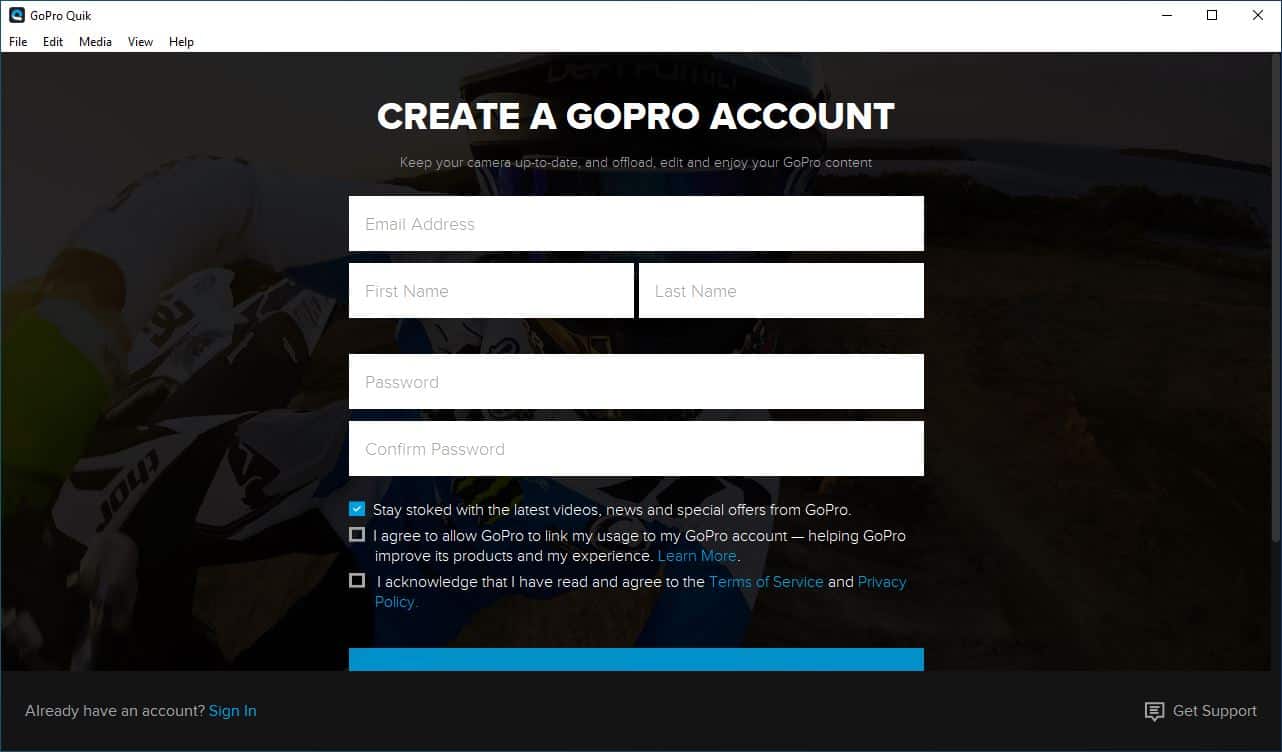Introduction
GoPro Quik is a software that is used for saving, editing, and sharing photos and videos on a GoPro camera or phone. It allows you to share them with your friends and family and post your favorite shots and clips on a personalized mural. Edit and enhance your video with premium effects, filters, and music by using Quik tools.
Table of Contents
You can take advantage of most features from the free version. But you can enjoy the full potential of GoPro Quik with a subscription. Subscribe to GoPro to use all features, or you can subscribe to GoPro Quik individually which costs $1.99 per month or $9.99 per year.
Overview of GoPro Quik
GoPro Quik Desktop Version

Firstly, create an account to use GoPro Quik. In the Edits section see all your shareable edits in one place. When you grab a photo from a longer video, create a clip or video in Quik, you’ll see it here.

Connect your camera and choose a folder in the MEDIA section.

Your recently edited videos will be shown here.

Here you can choose folders that contain GoPro media you’d like to add.

Set the GoPro the way you want. Save your files in Cloud storage to save your hard drive space.
GoPro Quik Android Version

Keep your favorite memories all in one place by adding your best shots to Mural.




Features of GoPro Quik
Automatic Video Editing
A practical automated video editing feature helps to create music-synced videos. You will get this feature only when you will avail of a plan of the software. But in the free version, you will be able to do just basic manual video editing. The automatic Video Editing option is available only on mobile device versions and not on computer versions.
Speed Ramping Option
By using this feature speed ramp your videos faster or slower and in a single video clip add slo-mo and freeze frame segments at multiple points.
Import Unlimited Your Favorite Photos and Videos
Edit your favorite photos and videos by importing them from any phone or camera, including GoPros and DSLRs.
Get the Highest Output Resolution:
Enjoy your edited video at high resolution. GoPro Quik is not space-friendly, so export the videos by shrinking its size.
Exclusive Filters and Premium Themes
Use filters to add suspense or emotions to the video you are editing. And themes will give your videos a particular style or energy.
Easy Social Sharing
Save the final output and post it directly to Facebook, Instagram, YouTube, via email, and on more social media.
Largest Cloud Storage
You can save some space on your PC by storing all the edited files in Quik Cloud instead of using your hard drive.
Unlimited Cloud Backup
This feature backs up all the photos and videos at the original quality you post to the Quik mural feed.
Minimum System Requirements for GoPro Quik for Windows and Mac
- Supported Operating System: 64-bit Windows 10 only in the desktop mode and Mac OS 10.9.X.
- CPU: Intel® Core 2 Duo™ for Windows and for Mac Intel® Dual Core™.
- Graphics Card: For Windows, you can use those graphics cards that support OpenGL 3.2 or above, and for MAC any graphics card shipped with Intel® Dual Core™ Macs or better.
- Screen Resolution: 1280 X 800 for Windows and 1280 X 768 for Mac.
- RAM: For Windows and Mac 4 GB.
- Hard Drive: 5400 RPM internal drive required for Windows and for Mac 5400 RPM drive or SSD.
Recommended System Requirements for GoPro Quik for Windows and Mac
- Supported Operating System: 64-bit Windows or better and Mac OS 10.9.X or later.
- CPU: Intel Quad Core 2 Core™i7 for Windows and for Mac Intel Quad Core™i7 or better.
- Graphics Card: For Windows and MAC Intel HD Graphics 4000 or better.
- RAM: For Windows and Mac 4 GB or above.
- Hard Drive: 7200 RPM drive or SSD required for Windows and Mac.
How to install GoPro Quik
GoPro Quik is free to install and you can use it on a trial basis. It is available for both iOS and Android. Install this app for iOS and Android by visiting the App Store or Google Play Store.
GoPro Quik is also available for the Desktop version. To install it follow these steps:
Step 1: On this website search for GoPro Quik. After searching you will get a “Download” option. Now, click on it.
Step 2: Once the installer is downloaded, specify the file’s location otherwise it will be saved in the Downloads folders. And then proceed to install the files.
Step 3: When prompted with the message shown below just click on “YES”.
Step 4: Launch the GoPro Quik. Now sign up or log in to use the app.
Pros of GoPro Quik
- Free download
- Video sharing is easy
- 26 different video designs are included
- Amazing graphics effects and soundtracks
- Has cloud storage
- Auto-generated highlight videos
Cons of GoPro Quik
- The video duration is one minute. Can’t make long video clips
- Mural is video-centric
- Some editing tools cost a high
FAQS
Is GoPro Quik worth it?
GoPro tries to edit video quickly and it easily produces slick-looking auto-generated highlight videos. Moreover, a GoPro subscription includes unlimited cloud storage so this app is worth trying.
Does GoPro need an SD card?
To save your files or videos and photos you need a microSD card. Use a brand-name SD card to fit these requirements: microSD, microSDHC™, or microSDXC™ Class 10 or UHS-I rating, and Capacity should be up to 512GB.
Is GoPro Quik discontinued?
Yes, the GoPro Quik desktop version is discontinued. This desktop version has become so low to give support for HERO 9/8/7 perfectly.
Conclusion
Much improved on the original Quik app and is an excellent choice for all GoPro users. A slick new user interface that includes new filters, tools, and music is in the action camera maker’s new device-agnostic app. Mural is the best page for keeping track of your favorite photos and videos. Though it is video-centric you can get unlimited editing tools access by subscribing.
Screenshots