Virtual Private Networks are means to unlock your restricted IPs to reach the full potential on the web. You can enjoy many features that let you access different blocked sites and more.
Table of Contents

IPVanish is a perfect application to enjoy all the freedom on the internet. It has more than 2,000+ servers in 75+ nations. That’s not all. Wait till you find out more about it!
Features
Here are some of the cool features-
Zero Logs
Are you worried about your VPN taking your precious data behind your back? Well, that fear is totally irrelevant with IPVanish as it does not record or trace your data in any way. That’s why you can stay risk-free and safe. You can just enjoy the service without worrying about anything.
Kill Switch
Kill switch is a common feature in VPN applications and IPVanish does not compromise on that. Whenever your connection is disrupted you can switch on the kill-switch to severe all the traffic until you’re back on a secure connection.
Performance
With its newly included IPv6 protection, users can now protect their traffic leaking from IPv4 to IPv6. In addition to that, the connection speed is significantly improved from the previous versions. With that, you can enjoy more all-around security, better connection, and performance.
VPN Specs
- Included Protocols: IKEv2, OpenVPN, WireGuard
- Operating Systems: Windows 7 and above
- Port Sections: 443, 1194, 3074
- Encryption: AES 256, AES 128
How to Set Up this VPN
Setting up a VPN on your PC is simple with this. Just follow the guide below to get started:
Getting into a Windows VPN program like it is easy as it gets. Can’t believe it? After going through this quick guide, you’ll understand yourself-
Step 1: Sign Up
To use IPVanish on your Windows PC, first, create an account.
Step 2: Download the App
After the sign-up is complete, download the program according to your Windows OS.
Step 3: Open the App
When the installation is done, open the app and log in with your account.
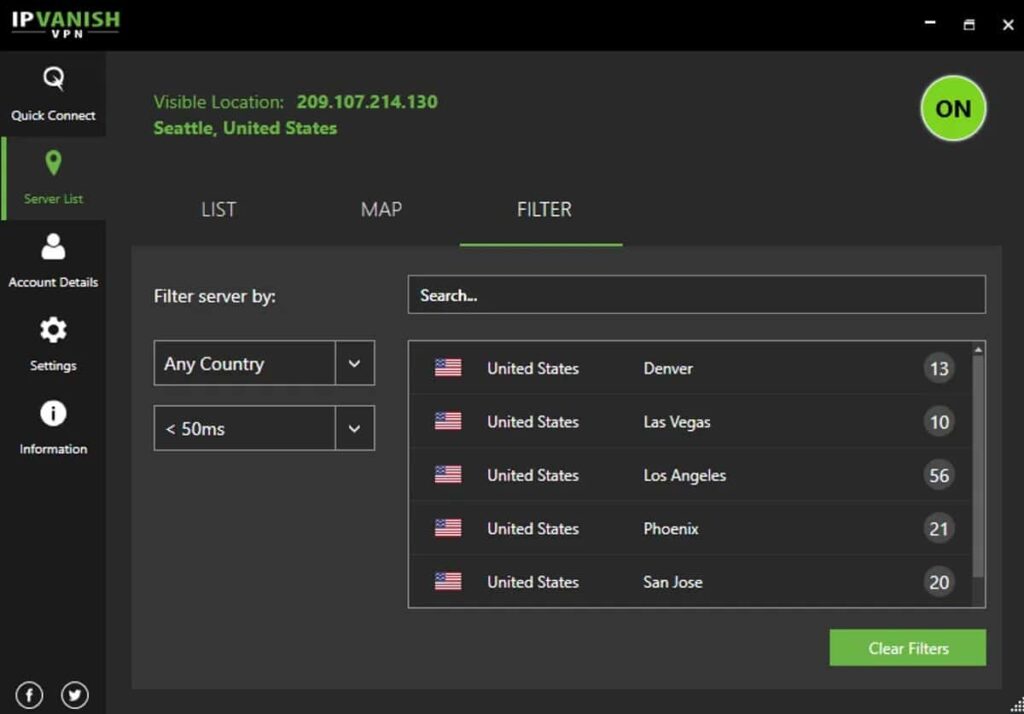
Step 4: Select Server & Connect
Choose the server you want to connect with and press the Connect button
And that’s all! It’s the whole process very simple and easy to understand? That’s what we told you before.
Pros
- Pretty tight security protocols
- Easy to use
- Availability in several countries
- Good pricing
Cons
- A bit outdated interface
FAQ’s
Can I use it on my PC?
Yes, you can quickly get it on your PC regardless of the operating system because it supports almost every new Windows OS. On top of that, you can get in on your Linux device too.
Is it VPN free?
No, it is not free to use but you can get a 30 days trial to try out the different features. If you don’t like the software, you can get a full refund within the given period.
Which is better IPVanish vs NordVPN?
Compared to IPVanish, NordVPN offers better security and performance. However, NordVPN is a bit costly compared to IPVanish. So, if you don’t have the freedom to increase your monthly expenses, this app is a good choice.
How much does IPVanish cost?
IPvanish has three types of pricing program which includes monthly, quarterly, and yearly payments. The monthly pack will cost you $10.99 per month while the quarterly will cost $29.99 per 3 months. Lastly, it’ll cost only $89.99 per year for the annual pack.
Endnote
So, what are your thoughts about IPVanish? Do you think it offers good security and performance at the given price?
Well, we certainly believe so and that’s why we encourage you to try the application to find out yourself!














