Introduction
OpenShot Video Editor is a video editing tool that makes video editing so easy. It has numerous features so that you can edit your video in different ways. Its initial release was eight years ago and the stable release was 1.5 years ago. OpenShot Video Editor has already won awards for its great success.
Table of Contents
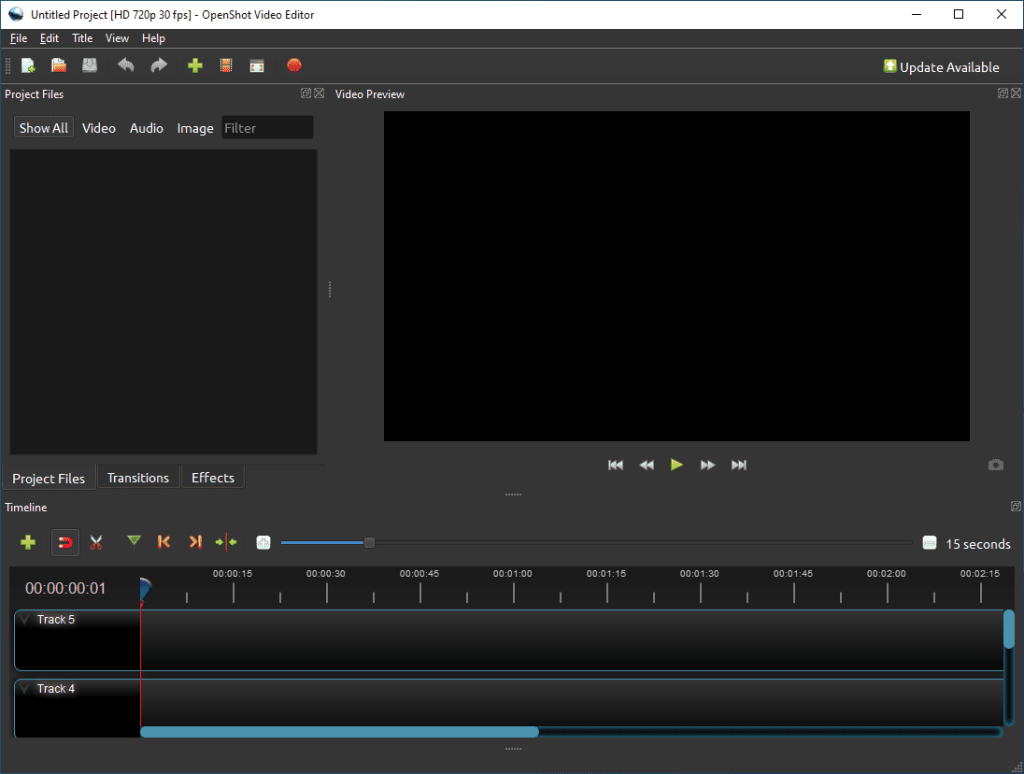
Features
Video Effects
OpenShot Video Editor lets you add a variety of effects to your basic video which will make your video more attractive. Apart from changing the brightness of the video, you can also change the background of the video.
Change Canvas
You can adjust the canvas of your video as desired. This means you can change the frame of your video. You can make the frame smaller, larger or rectangular, or square.
Crop and Trim
With OpenShot Video Editor you can crop and resize your video. Not only that you can trim your video means you can cut the unnecessary part from the video.
Slow Motion
With the slow-motion feature, you can increase the original duration of your video. Conversely, you can decrease the duration.
Add Audio
You can add external audio to your video. It can be any voice recording you have made, any song, or any music. Even you can adjust the volume of the audio.
Add Title
After creating the video, adding the title is an important thing. While titling the video you will get many types of fonts to use and many colors available to make the fonts colorful.
Use Animation
You can use 3d or 3d animations in the video which will make the titles move in your video. Snow falling or stars showering from above etc. facilities you will get in animation.
Rotate and Sticker
You can also rotate your video and use custom stickers. Some stickers will be available automatically and you have to download the rest of the stickers.
Join clips
You can use this feature if you want to join several video clips together to make a complete video.
System Requirements for OpenShot Video Editor
- Operating System: 64-bit, Linux, OSX, Windows 7/8/10
- Processor: Multi-core processor with 64-bit support.
- Ram: 4GB,16GB is recommend
Pros
- A great video editor
- Simple interface
- User friendly
- Free to use
- 70+ languages available
- Unlimited tracks
Cons
- Sometimes takes much time to be saved
FAQ’s on OpenShot Video Editor
Is OpenShot good for video editing?
Undoubtedly it is a good tool for video editing. It contains lots of features so there is no shortage of options during video editing. It is the best option for perfect video editing in an easy way.
Is OpenShot completely free?
Yes, OpenShot Video Editor is completely free for video editing. It is an open source. To use this tool you just need to install it. You don’t have to buy any features.
Can I make a professional video with OpenShot?
Actually not. You cannot make professional videos with an open-show video editor why not it doesn’t allow a watermark?
Can I share the video?
Yes, you can share the video that you have edited with OpenShot.For this, you need to save the edited video first. Then use the share option.
Is OpenShot safe to download?
Of course, it is safe to download and use. It is only a great video editor. It doesn’t allow any viruses or harmful issues. It never damages your device.
Our Verdict
I have personally used OpenShot Video Editor and it has given me a very good experience.OpenShot Video Editor has all the features I need for perfect video editing. If you want to edit any of your personally created videos, this can be a great choice. Also, if you are a YouTuber, this is a great way to practice your editing skills.














