Vysor is a program by which users could be able to work with Android OS from their mobile phone onto the Windows OS. People could use this program with chrome as well as Windows OS. When the program is running, people could use their android OS to manage their android phones.
Table of Contents
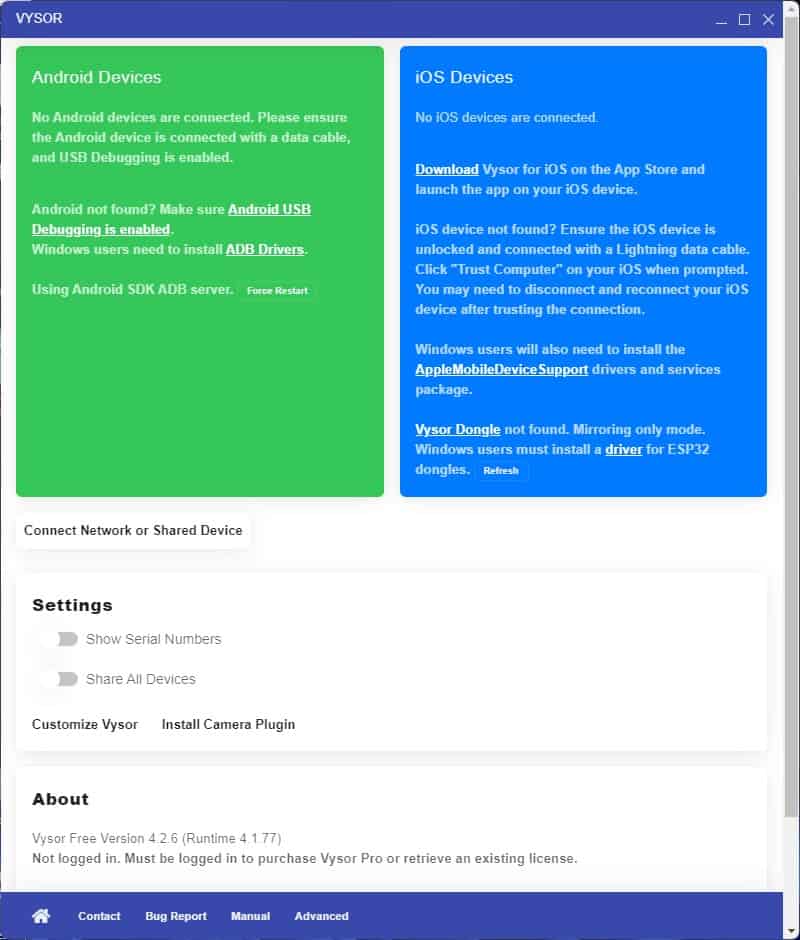
Features
Plugin & Play
With this software, people could take total control of their device & launch apps or play various games on their computer.
Ditch the emulator
With this app, people could have the integration & facility of an emulator on the actual device.
Keyboard Using
With Vysor, people could be able to type everything on their mobile device by using their PC keyboard.
Test Applications
It is a great app for a developer because, with this program, they could justify their applications.
Operate Your Device
With this software, people maintain their device from their PC & it has many great facilities. Such as users can play their favorite games or they can also use their phone application on the PC, and view the phone’s screen on the large display of their PC.
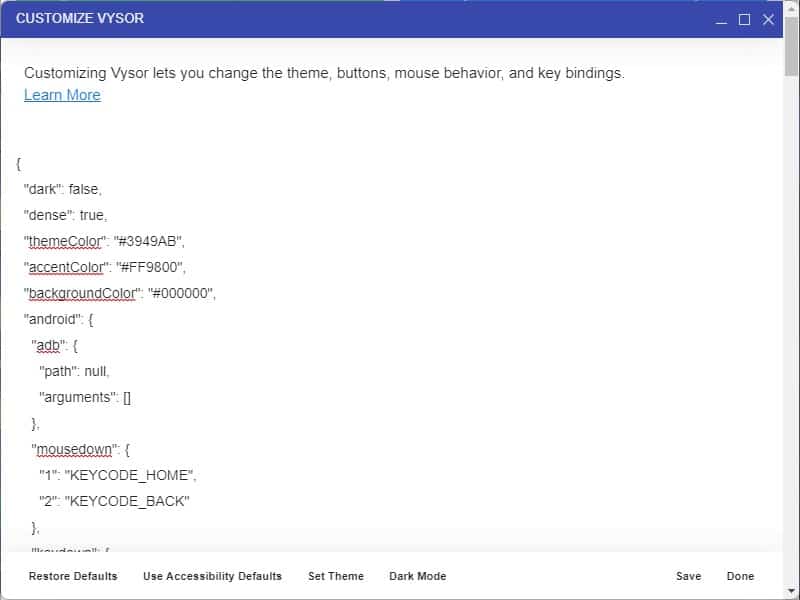
Alternatives
There are some alternatives to Vysor. Here is a list of the alternatives of Vysor:
- MyPhoneExplorer
- scrappy
- AnyDesk
- Mobizen
- TeamViewer
- TeamViewer QuickSupport
- Samsung DeX.
Is Vysor Free?
In Vysor there are some free basic features. But there is also an advanced version of this program which is not free. This version will give users advanced features with great facilities.
System Requirements
- Operating System: Windows 7 or above can be used.
- RAM: 8 GB of RAM is needed but higher will be much better.
- Processor: Intel or AMD processor is required.
- HDD: At least 4GB is needed & it is better to have higher.
Pros
- It is easy to use.
- It is great for handling android or iOS devices.
- It is able to capture screenshots.
- Free to download.
Cons
- It may require many permissions.
- In the free version, it will show many ads.
FAQ’s
How do I download Vysor?
Well, you can download this application from our website for free. You don’t need to search other places in order to download it.
How can I see my phone on my PC?
Well, you could be able to see your phone screen on your PC by using a screen mirroring app such as Vysor. You need to download the application on your PC as well as your phone and you will be able to see the phone screen on the monitor.
Which is the best screen mirroring app?
The best screen mirroring apps are ApowerMirror, Vysor, Airdroid, and some others.
How do I mirror my android phone to my computer?
At first, you need to download the application on your Android as well as on your computer. After that, you have to connect them under the same network connection. Then on the Android device press, the ‘Mirror’ option and select the name of the computer from the list, and press ‘Mirror Phone to PC’. It will begin to mirror your device to the computer.
Our Take
As we have worked with this software, we can surely say that Vysor is a reliable and simple program. It is easy to download and also easy to use for beginners. People can use this program with ease. They don’t have to face any type of difficulty while using this program.
Should I download it?
If you wish to handle your Android device & you are looking for a screen mirroring application then you must have this software on your device. This software is one of the best at screen mirroring.
















